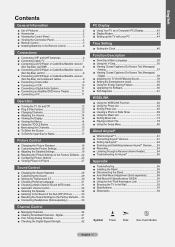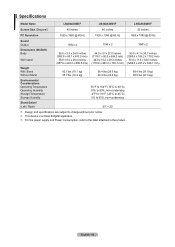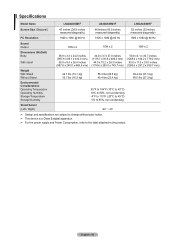Samsung LN46A630 - 46" LCD TV Support and Manuals
Get Help and Manuals for this Samsung item

View All Support Options Below
Free Samsung LN46A630 manuals!
Problems with Samsung LN46A630?
Ask a Question
Free Samsung LN46A630 manuals!
Problems with Samsung LN46A630?
Ask a Question
Most Recent Samsung LN46A630 Questions
Cliking Noise On Off
My Tv Makes A Clicking Noise .on Off .on Off There Is No Video No Sound No Back Lights. My Tv Is Sam...
My Tv Makes A Clicking Noise .on Off .on Off There Is No Video No Sound No Back Lights. My Tv Is Sam...
(Posted by BDIAZ049 6 years ago)
How Can I Order A Power Board For A Samsung, Ln46a630m Tv?
I am experiencing problems with my Samsung, LN46A630M tv that has been making high pitched sounds pr...
I am experiencing problems with my Samsung, LN46A630M tv that has been making high pitched sounds pr...
(Posted by Tlloydnyc 8 years ago)
Why Would The Screen On A Samsung Ln46a630m1f Hdmi Tv Be Super Bright?
When turned on the screen is bright greyish-white. When connected to my laptop, you can barely see t...
When turned on the screen is bright greyish-white. When connected to my laptop, you can barely see t...
(Posted by veb321 9 years ago)
Picture Breaks Up (pixelates) Every Few Minutes. Signals Are Not Weak.
Every few minutes the picture breaks up and at the same time, the sound cuts out momentarily. This h...
Every few minutes the picture breaks up and at the same time, the sound cuts out momentarily. This h...
(Posted by schichler 10 years ago)
What Is The Part # For The Lcd Screen For My Samsung Ln46a630m1fxza?
(Posted by rgrandaw 11 years ago)
Samsung LN46A630 Videos
Popular Samsung LN46A630 Manual Pages
Samsung LN46A630 Reviews
We have not received any reviews for Samsung yet.