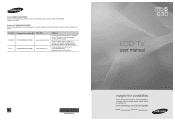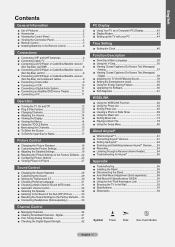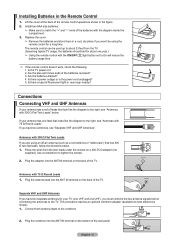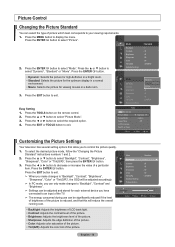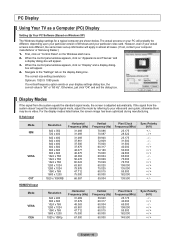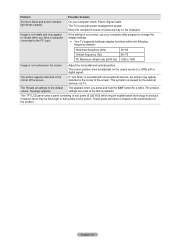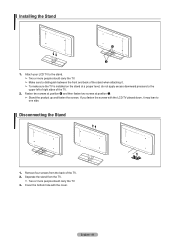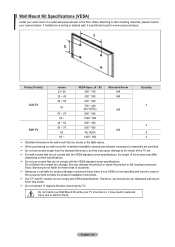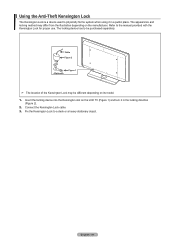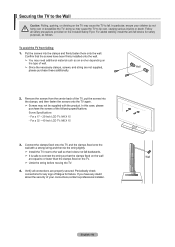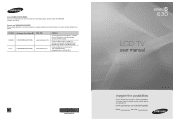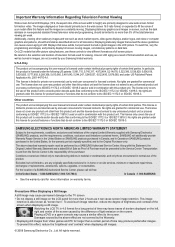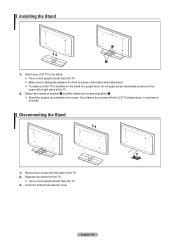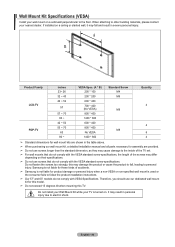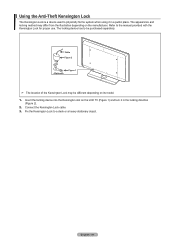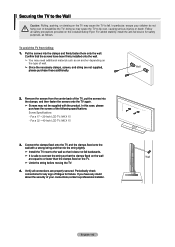Samsung LN46A630 Support Question
Find answers below for this question about Samsung LN46A630 - 46" LCD TV.Need a Samsung LN46A630 manual? We have 5 online manuals for this item!
Question posted by BDIAZ049 on April 1st, 2018
Cliking Noise On Off
My Tv Makes A Clicking Noise .on Off .on Off There Is No Video No Sound No Back Lights. My Tv Is Samsung Bn46a630m1fxza
Current Answers
Answer #1: Posted by waelsaidani1 on April 1st, 2018 3:45 AM
Hello here is a video on how to solve this problem: https://www.youtube.com/watch?v=quk9u7NoVbw
Related Samsung LN46A630 Manual Pages
Samsung Knowledge Base Results
We have determined that the information below may contain an answer to this question. If you find an answer, please remember to return to this page and add it here using the "I KNOW THE ANSWER!" button above. It's that easy to earn points!-
General Support
... the noises you've encountered. full serial number of broadcast signal you've been viewing (cable, antenna or satellite), but also how that might be available on your remote. If the connection type, whereby your broadcast signal arrives to your TV, is through your TV broadcasts. correcting sound issues I can assist you further. Series 6 LCD TV... -
How To Install Samsung's PC Share Manager SAMSUNG
Product : Televisions > How To Setup Pixel Shift 17469. How To Label Inputs How To Install Samsung's PC Share Manager 21044. LCD TV 348. -
How-To Set Up Picture-In-Picture (PIP) SAMSUNG
Product : Televisions > How-To Set Up Picture-In-Picture (PIP) 17502. LCD TV 3589. How To Label Inputs 18895. How-To Set Up Picture-In-Picture (PIP)
Similar Questions
How Can I Order A Power Board For A Samsung, Ln46a630m Tv?
I am experiencing problems with my Samsung, LN46A630M tv that has been making high pitched sounds pr...
I am experiencing problems with my Samsung, LN46A630M tv that has been making high pitched sounds pr...
(Posted by Tlloydnyc 8 years ago)
Why Would The Screen On A Samsung Ln46a630m1f Hdmi Tv Be Super Bright?
When turned on the screen is bright greyish-white. When connected to my laptop, you can barely see t...
When turned on the screen is bright greyish-white. When connected to my laptop, you can barely see t...
(Posted by veb321 9 years ago)
Need A Parts List For A Samsung 46' Lcd Tv Model: Ln46c630k1f
Need to replace the IR sensor board.
Need to replace the IR sensor board.
(Posted by dnorman8816 10 years ago)
What Is The Part # For The Lcd Screen For My Samsung Ln46a630m1fxza?
(Posted by rgrandaw 11 years ago)
Samsung 46 Lcd Tv Wont Stop Scanning Channels.
I have a samsung LN46A580P6FXZA tv. When i turn the tv on, within a few minutes it starts scanning a...
I have a samsung LN46A580P6FXZA tv. When i turn the tv on, within a few minutes it starts scanning a...
(Posted by fharjer 11 years ago)