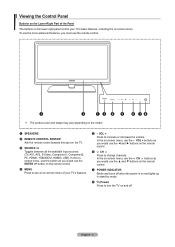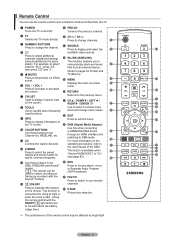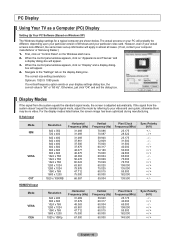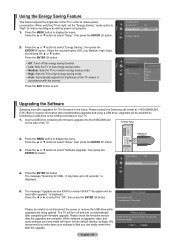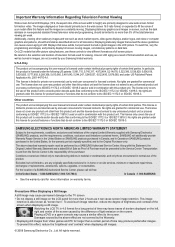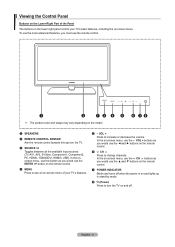Samsung LN46A630 Support Question
Find answers below for this question about Samsung LN46A630 - 46" LCD TV.Need a Samsung LN46A630 manual? We have 5 online manuals for this item!
Question posted by veb321 on September 4th, 2014
Why Would The Screen On A Samsung Ln46a630m1f Hdmi Tv Be Super Bright?
When turned on the screen is bright greyish-white. When connected to my laptop, you can barely see the on-screen images because the tv screen is very bright and white. Kind of like a "smoke screen." Please help!
Supporting Image
You can click the image below to enlargeCurrent Answers
Related Samsung LN46A630 Manual Pages
Samsung Knowledge Base Results
We have determined that the information below may contain an answer to this question. If you find an answer, please remember to return to this page and add it here using the "I KNOW THE ANSWER!" button above. It's that easy to earn points!-
How To Connect An External Display To Your Netbook (Windows XP) SAMSUNG
... your PC, follow these steps: Important: Depending on the external display's screen when using a VGA connection. The image is displayed only on your PC. The same image is important to the next page. LCD+HDMI Clone and external display's screens when using an HDMI connection. LCD+CRT Clone - Connect The External Display You can be used, however it is displayed on... -
How To Connect An External Display To Your Netbook Or Notebook (Windows 7) SAMSUNG
... displayed only on the PC screen. The same image is important to only use a VGA connection or an HDMI connection. Different images are configured. LCD+HDMI DualView The screen may not be used, however it is displayed on the PC's HDMI when using an HDMI connection. How To Use Samsung Recovery Solution 4 25953. Either connection can connect several times while the displays are displayed... -
General Support
Display Main LCD Type: TFT Number of Colors 65536 Physical Screen Size (Actual): ~2.55" Largest Refresh Rate: 15fps Lines Per Page &... (Epix) Phone? Pixel Dimensions (Resolution): 320 x 320 Screensaver Usable Pixel Area: Brightness Range: Power Save, Low Bright, Medium Bright, High Bright, Super Bright Contrast Range: Font Size Range: Smallest -
Similar Questions
How Can I Order A Power Board For A Samsung, Ln46a630m Tv?
I am experiencing problems with my Samsung, LN46A630M tv that has been making high pitched sounds pr...
I am experiencing problems with my Samsung, LN46A630M tv that has been making high pitched sounds pr...
(Posted by Tlloydnyc 8 years ago)
What Is The Part # For The Lcd Screen For My Samsung Ln46a630m1fxza?
(Posted by rgrandaw 11 years ago)
Samsung 46 Lcd Tv Wont Stop Scanning Channels.
I have a samsung LN46A580P6FXZA tv. When i turn the tv on, within a few minutes it starts scanning a...
I have a samsung LN46A580P6FXZA tv. When i turn the tv on, within a few minutes it starts scanning a...
(Posted by fharjer 11 years ago)
Can't Connect Laptop To Lcd Tv
I'm trying to connect laptop to samsung lcd tv but tv doesn't allow me to switch to pc mode in menu....
I'm trying to connect laptop to samsung lcd tv but tv doesn't allow me to switch to pc mode in menu....
(Posted by safro83 11 years ago)
Screen All White,just Shadow Of People Moving. Need Help!
(Posted by delisse 13 years ago)