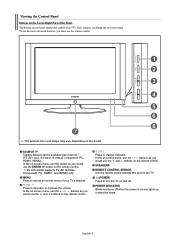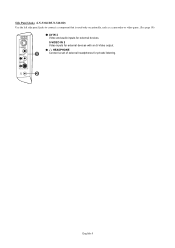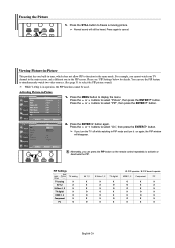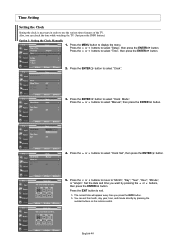Samsung LNS4041DX - 40" LCD TV Support and Manuals
Get Help and Manuals for this Samsung item

View All Support Options Below
Free Samsung LNS4041DX manuals!
Problems with Samsung LNS4041DX?
Ask a Question
Free Samsung LNS4041DX manuals!
Problems with Samsung LNS4041DX?
Ask a Question
Most Recent Samsung LNS4041DX Questions
How To I Bring Up My Brightness It's Super Low
need help with brightness it's too low I can't even see the men
need help with brightness it's too low I can't even see the men
(Posted by tavishseeraj7 8 months ago)
Menu Settings
Unstable menu settings, keeps on moving from one setting to another, volume always at maximum
Unstable menu settings, keeps on moving from one setting to another, volume always at maximum
(Posted by petepanelo 3 years ago)
I Need Help Please
how do I turn off the over scan or set aspect ratio
how do I turn off the over scan or set aspect ratio
(Posted by d13sel11 5 years ago)
Lightning Strike
Lightning hit outside my apartment and the tv does not turn on. However, there is a little red indic...
Lightning hit outside my apartment and the tv does not turn on. However, there is a little red indic...
(Posted by Anonymous-162997 6 years ago)
I Have No Picture On Tv, Looking For Parts.
I have no picture on tv but have sound. What parts can I replace myself and how do I do this?
I have no picture on tv but have sound. What parts can I replace myself and how do I do this?
(Posted by bewilliams15395 8 years ago)
Samsung LNS4041DX Videos
Popular Samsung LNS4041DX Manual Pages
Samsung LNS4041DX Reviews
We have not received any reviews for Samsung yet.