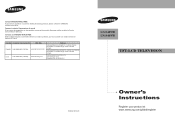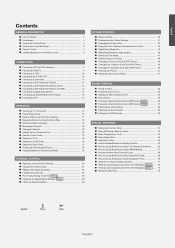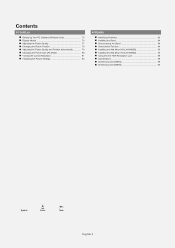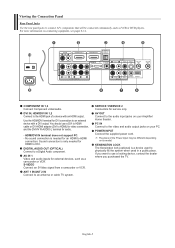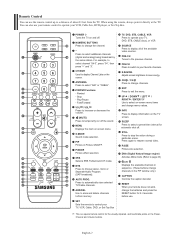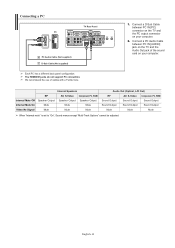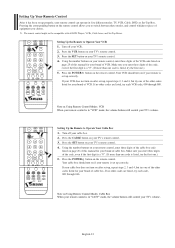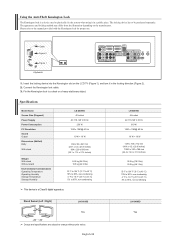Samsung LNS4095D - 40" LCD TV Support and Manuals
Get Help and Manuals for this Samsung item

View All Support Options Below
Free Samsung LNS4095D manuals!
Problems with Samsung LNS4095D?
Ask a Question
Free Samsung LNS4095D manuals!
Problems with Samsung LNS4095D?
Ask a Question
Most Recent Samsung LNS4095D Questions
Tv Works Great For A Couple Of Hours Then Picture Goes Out Still Got Sound.
(Posted by paulehayes129 3 years ago)
Samsung Model No. Ln-s40950
The subject TV has numerous horizontal white static type interference lines across the screen. I hav...
The subject TV has numerous horizontal white static type interference lines across the screen. I hav...
(Posted by dvanns44 4 years ago)
Ln-s4095d Base Stand
Will The Base Stand Of Ln-s4695d Fit Or Work On A Ln-s4095d Tv ?can't Find One For Ln-s4095d.for Rep...
Will The Base Stand Of Ln-s4695d Fit Or Work On A Ln-s4095d Tv ?can't Find One For Ln-s4095d.for Rep...
(Posted by chuckburch 5 years ago)
Replacement Base/stand
Have been looking for a replacement base/stand for this Model #LNS4095D Samsung 40" but having no lu...
Have been looking for a replacement base/stand for this Model #LNS4095D Samsung 40" but having no lu...
(Posted by vanceduo30 6 years ago)
Popular Samsung LNS4095D Manual Pages
Samsung LNS4095D Reviews
We have not received any reviews for Samsung yet.