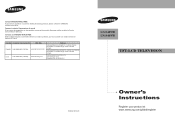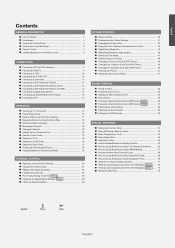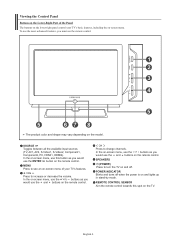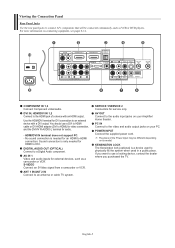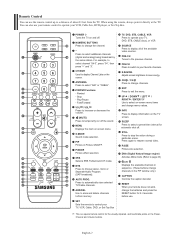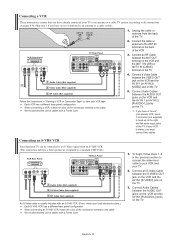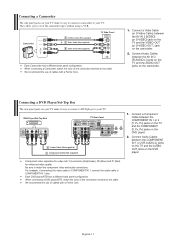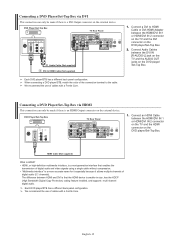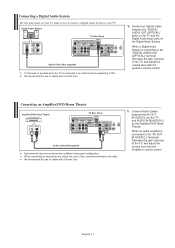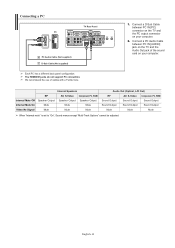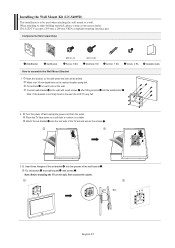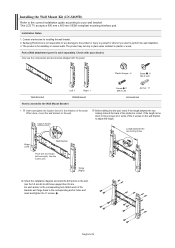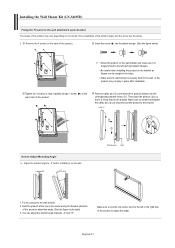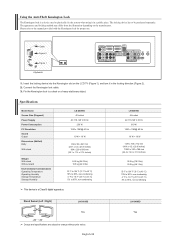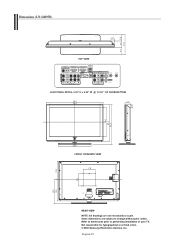Samsung LNS4095D Support Question
Find answers below for this question about Samsung LNS4095D - 40" LCD TV.Need a Samsung LNS4095D manual? We have 2 online manuals for this item!
Question posted by rbarber2dabeach on June 26th, 2020
Will A Roku Work?
want to know if a roku will work on this tv
Current Answers
Answer #1: Posted by hzplj9 on June 26th, 2020 1:40 PM
Should do as the Roku gives HDMI which the TV has an input for.
TV manual here:
https://www.manualslib.com/manual/933933/Samsung-Ln-S4095d.html
Hope that helps.
Related Samsung LNS4095D Manual Pages
Samsung Knowledge Base Results
We have determined that the information below may contain an answer to this question. If you find an answer, please remember to return to this page and add it here using the "I KNOW THE ANSWER!" button above. It's that easy to earn points!-
General Support
...top and bottom, or on your LCD TV for more than Plasma TVs, LCD TVs are still subject to screen ...TV" Reducing the brightness and contrast of time, you are using your screen periodically. in . Although much less susceptible than two hours at a time. If you should avoid keeping a static picture (that it is , a picture that goes on your screen while you work... -
General Support
...you removed the stickers from your LCD TV with a microfiber cloth that does not work, spray ScreenClean or another screen cleaner solution onto the cloth. Most Samsung TVs come with a soft, clean, ... clean your television correctly, follow these steps: Unplug your LCD TV, use for instructions explaining how to get it directly onto your TV screen, get a bottle of your TV before you ... -
Configuring PC Share Manager SAMSUNG
...LCD TV > the Accept button on your TV and computer, and then let your owner's manual. Your TV Is Unable To Access Media your TV. Verify that the media you select programs that there is working properly, then PC Share Manager displays the TV... : Televisions > LN40A750R1F 3611. Open PC Share Manager on a different PC. Install, configure, and then test Share Manger on your TV requires ...
Similar Questions
Tv Works Great For A Couple Of Hours Then Picture Goes Out Still Got Sound.
(Posted by paulehayes129 3 years ago)
What Is This Tv Worth In Good Used Condition? Samsung Ln40a330 - 40' Lcd Tv
What is this tv worth in good used condition? Samsung LN40A330 - 40" LCD TV
What is this tv worth in good used condition? Samsung LN40A330 - 40" LCD TV
(Posted by angelstrybos 3 years ago)
Ln-s4095d Base Stand
Will The Base Stand Of Ln-s4695d Fit Or Work On A Ln-s4095d Tv ?can't Find One For Ln-s4095d.for Rep...
Will The Base Stand Of Ln-s4695d Fit Or Work On A Ln-s4095d Tv ?can't Find One For Ln-s4095d.for Rep...
(Posted by chuckburch 5 years ago)
Getting Apple Tv To Work With Lns4095dx/x
Cannot get Apple TV to work with my Samsung TV. I have Apple TV hooked up to two other Visio tv's an...
Cannot get Apple TV to work with my Samsung TV. I have Apple TV hooked up to two other Visio tv's an...
(Posted by rambodc 11 years ago)
I Have Samsung Ln40a530p1f 40' Lcd Tv. Last Week It Started Turning On And Off
I have Samsung LN40A530P1F 40 LCD TV. Last week it started turning on and off on its own. Tried unpl...
I have Samsung LN40A530P1F 40 LCD TV. Last week it started turning on and off on its own. Tried unpl...
(Posted by goodney 12 years ago)