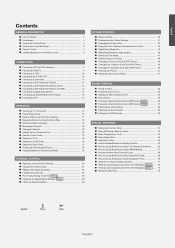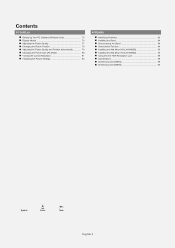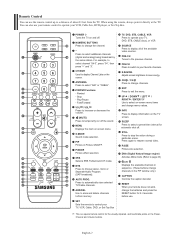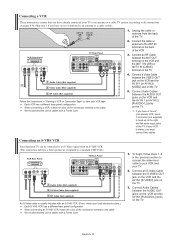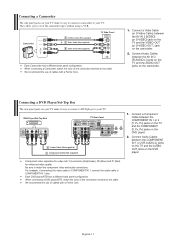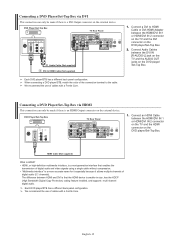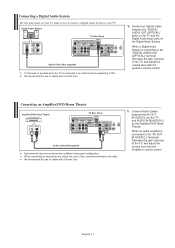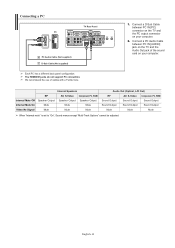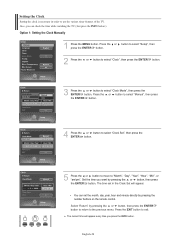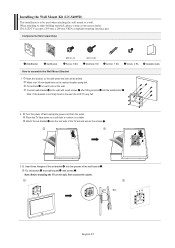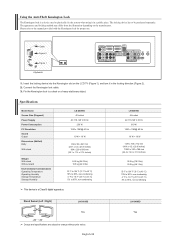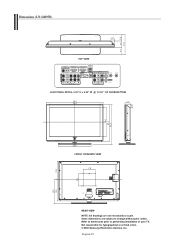Samsung LNS4095D Support Question
Find answers below for this question about Samsung LNS4095D - 40" LCD TV.Need a Samsung LNS4095D manual? We have 2 online manuals for this item!
Question posted by paulehayes129 on April 7th, 2021
Tv Works Great For A Couple Of Hours Then Picture Goes Out Still Got Sound.
The person who posted this question about this Samsung product did not include a detailed explanation. Please use the "Request More Information" button to the right if more details would help you to answer this question.
Current Answers
Answer #1: Posted by Rishmaurya on April 7th, 2021 8:09 AM
It is possible that this is caused by a bad power board which then causes your backlight to turn off, but can also be a T-con or main board issue. Let us know if only your picture turns off or if you lose sound as well and if the picture comes back on. You do want to try to reset your TV. Unplug it and push and hold the power button for about 30sec-1min then plug it in while holding the power button depressed. If that does not help, remove the back of your set...
Related Samsung LNS4095D Manual Pages
Samsung Knowledge Base Results
We have determined that the information below may contain an answer to this question. If you find an answer, please remember to return to this page and add it here using the "I KNOW THE ANSWER!" button above. It's that easy to earn points!-
General Support
...day between 9 a.m. is connected directly to adjust the sound synch function, call to the TV. The Sound On My TV Is Not In Synch With The Picture. and this problem for assistance. The set top box ... the television signal comes into your DLP TV is out of the signal is sent directly to the HTS or stereo without passing through the TV, and the video portion of TVs or TVs not ... -
General Support
...supported on this handset. Camera / Camcorder Memory Camera Memory Max Storage for Pictures in Phone Memory: Limited To Available Shared Memory Direct Save To Removable... Recommended Card Size: Folders Created At Format: Sounds, Video, Other Files, Images, Music Additional Notes & Apps., Picture Message, IM, Sounds, Images, Videos, Music, Games, Other Files Mass Storage... -
General Support
... - File Size 16 kb 160 x 120 - File Size 4 kb Image Usability: Wallpaper, Caller ID Image, Picture Mail Camera Controls & File Size 151 kb 1024 x 768 - Estimated Avg. Estimated Avg. Estimated Avg. Apps, Picture Message, IM, Sounds, Images, Video, Music, Games, Other Direct Save to Removable Memory Supported: Camcorder Specifications: Max File Length...
Similar Questions
Ln52a650a1fxza Picture Goes Black
picture and volume work when you first turn on, but after a few minutes the screen goes black and on...
picture and volume work when you first turn on, but after a few minutes the screen goes black and on...
(Posted by dougski7 1 year ago)
Ln-s4095d Base Stand
Will The Base Stand Of Ln-s4695d Fit Or Work On A Ln-s4095d Tv ?can't Find One For Ln-s4095d.for Rep...
Will The Base Stand Of Ln-s4695d Fit Or Work On A Ln-s4095d Tv ?can't Find One For Ln-s4095d.for Rep...
(Posted by chuckburch 5 years ago)
Picture Goes Out But Will Come Back On
picture goes out but sound does not. later it will come back on for 15 min or so
picture goes out but sound does not. later it will come back on for 15 min or so
(Posted by wilburljonesjr 8 years ago)
Getting Apple Tv To Work With Lns4095dx/x
Cannot get Apple TV to work with my Samsung TV. I have Apple TV hooked up to two other Visio tv's an...
Cannot get Apple TV to work with my Samsung TV. I have Apple TV hooked up to two other Visio tv's an...
(Posted by rambodc 11 years ago)