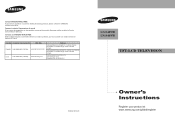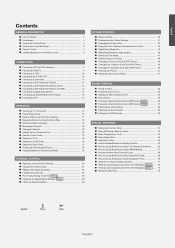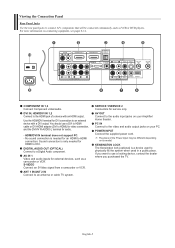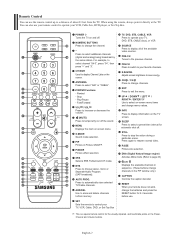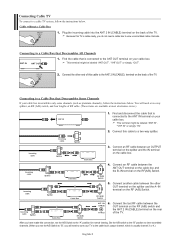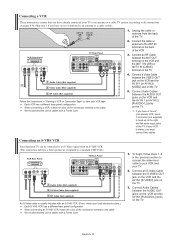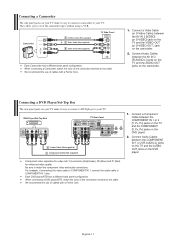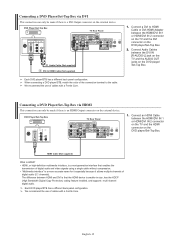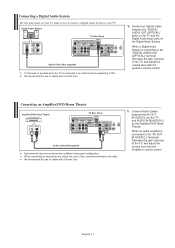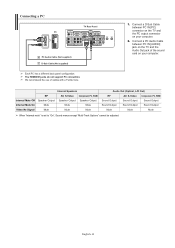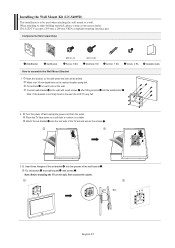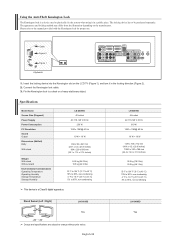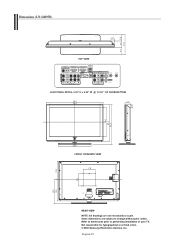Samsung LNS4095D Support Question
Find answers below for this question about Samsung LNS4095D - 40" LCD TV.Need a Samsung LNS4095D manual? We have 2 online manuals for this item!
Question posted by rambodc on December 8th, 2012
Getting Apple Tv To Work With Lns4095dx/x
Cannot get Apple TV to work with my Samsung TV. I have Apple TV hooked up to two other Visio tv's and they work fine. On my Samsung it acknowledges the input non the TV, but will not connect. I have tried the Apple TV's from my two other TV's but they will not work either. Do I need addition hardware or programming to make the Apple TV to work on my Samsung?
Current Answers
Answer #1: Posted by stergio1 on November 30th, 2013 7:47 AM
I own the same TV bought in DEC 2006 (LNS4095DX/XAA). I have Samsung BD-F5900 hooked up to that and seems like this TV even though is rated for 1080p, the signal it can only get is 1080i. Up to now the devices hooked up to this TV have been 1080i at best. Early 1080p standard may have some tempermental specs. If this is the case, Samsung may owe its loyal customers some update or part replacement, to make up for the design deficiency or misrepresentation of the product. Claiming 1080p should be 1080p not just a 1080 class signal.
Hope this helps.
Related Samsung LNS4095D Manual Pages
Samsung Knowledge Base Results
We have determined that the information below may contain an answer to this question. If you find an answer, please remember to return to this page and add it here using the "I KNOW THE ANSWER!" button above. It's that easy to earn points!-
General Support
... TV from Shop Mode or Store Demo Mode First, confirm your TV is in Shop Mode or Store Demo If none of the methods work , try the...panel. Play" Essentially, Shop Mode returns the TV automatically to its default settings without the bother of manually resetting the TV. How Do I Get My TV Out Of Shop Mode Or Store Demo Mode? 2007, 2008, and 2009 TVs If you have a 2007 Samsung TV (LN... -
General Support
... be grayed-out and inaccessible. On the other hand, you have your TV set to view or download online. Important: What you can watch an analog TV channel in the PIP window while watching input from an external source connected to the HDMI jack. Look for them in the section titled X's indicate... -
General Support
... a service appointment, please call . For additional assistance, or to increase the amount of red. or Down arrow button on your picture. You can try adjusting the MCC (My Color Control) function...to get your color problem, you change the contrast for example, Dynamic, Standard, Movie, etc. How Do I Fix The Color On My DLP TV? The contrast settings in a mode, you may need to ...
Similar Questions
Tv Works Great For A Couple Of Hours Then Picture Goes Out Still Got Sound.
(Posted by paulehayes129 3 years ago)
I Have The Older Tv Stand For This. It Has A Larger Piece That Attaches/goes In
I have an older TV stand for this, tt has a flat base with a hole in the middle to insert the "neck"...
I have an older TV stand for this, tt has a flat base with a hole in the middle to insert the "neck"...
(Posted by GinetteWeyer 7 years ago)
What Type Of Antenna Adapter Do I Need To Buy In Order To Get Regular Tv?
I just want regular tv.. but i cant make it work because the ant in seems to be too small to connect...
I just want regular tv.. but i cant make it work because the ant in seems to be too small to connect...
(Posted by iconfioenti 11 years ago)