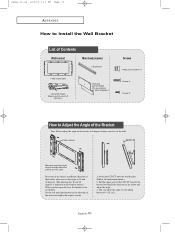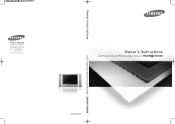Samsung LTN325W Support and Manuals
Get Help and Manuals for this Samsung item

View All Support Options Below
Free Samsung LTN325W manuals!
Problems with Samsung LTN325W?
Ask a Question
Free Samsung LTN325W manuals!
Problems with Samsung LTN325W?
Ask a Question
Most Recent Samsung LTN325W Questions
How Do You Get Ps3 To Work With This Tv?
(Posted by spdwjc 8 years ago)
Tv Speakers Don't Work
(Posted by Anonymous-153151 8 years ago)
Picture Is Posterized
Picture is posterized with patches on yellow and red
Picture is posterized with patches on yellow and red
(Posted by drphelps98 12 years ago)
Popular Samsung LTN325W Manual Pages
Samsung LTN325W Reviews
We have not received any reviews for Samsung yet.