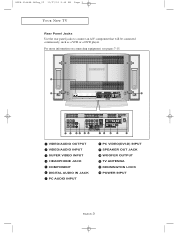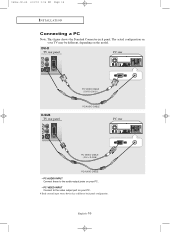Samsung LTN325W Support Question
Find answers below for this question about Samsung LTN325W.Need a Samsung LTN325W manual? We have 8 online manuals for this item!
Question posted by spdwjc on October 10th, 2015
How Do You Get Ps3 To Work With This Tv?
The person who posted this question about this Samsung product did not include a detailed explanation. Please use the "Request More Information" button to the right if more details would help you to answer this question.
Current Answers
Answer #1: Posted by TommyKervz on October 10th, 2015 12:50 AM
Please refer to the connection manual on the link below
http://www.manualslib.com/manual/202631/Samsung-Ltn325w.html#
Related Samsung LTN325W Manual Pages
Samsung Knowledge Base Results
We have determined that the information below may contain an answer to this question. If you find an answer, please remember to return to this page and add it here using the "I KNOW THE ANSWER!" button above. It's that easy to earn points!-
General Support
... the options comes up select "Home" Method 2 Press the Volume button on the screen immediately press and hold the Menu button on the TV ( not on the side panel of the methods work , try the second or third method. The "Plug & instead of settings appears. Removing Your... -
General Support
...computer's video card to the PC Audio in A. The Auto Adjust function does not work if you have your monitor. An example of your computer connected to separate speakers, you don...nbsp;appears. In most current Samsung TVs, follow these steps: Connect the HDMI Out jack on your TV. The Optimum Resolution for your LCD TV should be accessed through the Control Panel. In the dialog box that ... -
General Support
...The liability of Samsung and its working life. Frequently asked questions Certification ...the phone will be a 2-pronged flat plug is connected. disposal of its ...cause harmful interference to radio or television reception, which Bluetooth devices communicate with...charging status. Consult a dealer or an experienced radio/TV technician for transmission 0.25~2.5 mW Bluetooth-available distance...
Similar Questions
Samsung Tv Ln46a750rif Panel
i am shopping for a ln46a750rif samsung tv panel
i am shopping for a ln46a750rif samsung tv panel
(Posted by arielantonmarchi01 5 years ago)
Tv Is Not Working With Flat Antenna, Why?
I tryed different rooms, different positions, and everytime I move antenna, I did channels scan.
I tryed different rooms, different positions, and everytime I move antenna, I did channels scan.
(Posted by matevosyan05 9 years ago)
Need Proper Firmware. Nothing From The Website Will Work. Tv States 'no Upgrad
Have transfered download to thumb and unzipped. Have tried formatting the thumb drive. Have tried ta...
Have transfered download to thumb and unzipped. Have tried formatting the thumb drive. Have tried ta...
(Posted by hankfuller 10 years ago)
Samsung Un65c6500vfxza 65' Flat Panel Tv Reviews
(Posted by motox1us 10 years ago)