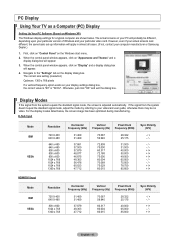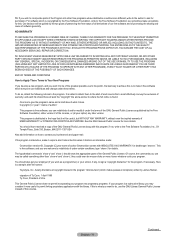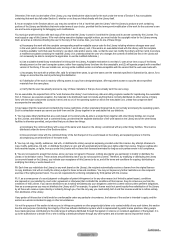Samsung LNT3242HX/XAA Support Question
Find answers below for this question about Samsung LNT3242HX/XAA.Need a Samsung LNT3242HX/XAA manual? We have 2 online manuals for this item!
Question posted by hankfuller on October 8th, 2013
Need Proper Firmware. Nothing From The Website Will Work. Tv States 'no Upgrad
Have transfered download to thumb and unzipped. Have tried formatting the thumb drive. Have tried taking all files out of folders and putting in root directory. I think the TV is looking for a different file.
Current Answers
Related Samsung LNT3242HX/XAA Manual Pages
Samsung Knowledge Base Results
We have determined that the information below may contain an answer to this question. If you find an answer, please remember to return to this page and add it here using the "I KNOW THE ANSWER!" button above. It's that easy to earn points!-
General Support
... press the ENTER button. Click the ZIP file and save it to a convenient location such as Nero or Roxio that are unable to create a firmware update disc or cannot upgrade the firmware using the CD method. Using Nero, Roxio or other unzipping software. The system verifies the firmware version. This takes approximately 6 minutes. A brand new CD-R disc... -
General Support
... are prompted to your television. TV needs to be connected to the appropriate auxiliary input for Blu-ray viewing. button on the USB device. on the ZIP file to begin Your player needs to be tuned to your desktop. [Right the ZIP file and [Extract] .RUF file. Please delete the file and download the correct USB firmware update. player verifies... -
How To Update Your Televisions Firmware (Software) Through The USB 2.0 Port SAMSUNG
..." How To Update Your Televisions Firmware (Software) Through The USB 2.0 Port STEP 3. to select "By USB", then press A message will now have the firmware unzipped and loaded onto your tumb drive you would like to your screen stating "Scanning for USB. to select the "Software Upgrade" Plasma TV > option, then press...
Similar Questions
Where Is The Firmware Software For Tv
I tried to find if there is any updated firm ware for my 2009 tv. I only found an updated manual and...
I tried to find if there is any updated firm ware for my 2009 tv. I only found an updated manual and...
(Posted by majorjcyoung 7 years ago)
When You Use A Dvd Player What Channel Do You Need To Have On Your Tv
when you use a dvd player what channel do you need to have on your tv. Model lnt 4042Hx
when you use a dvd player what channel do you need to have on your tv. Model lnt 4042Hx
(Posted by muskokaplastics 8 years ago)
Time Warner Cable Is Going All Digital. Will We Need A Converter For This Tv?
Time Warner Cable in charlotte NC is all digital. Will this TV need a converter ??
Time Warner Cable in charlotte NC is all digital. Will this TV need a converter ??
(Posted by Frowen 8 years ago)
Tv Picture Fades To White
The TV, (Samsung LED) which is about 5 yrs old, fades to white after a minute or two. Sound is OK. I...
The TV, (Samsung LED) which is about 5 yrs old, fades to white after a minute or two. Sound is OK. I...
(Posted by paulmorken 11 years ago)
Is This Model Samsung Tv Wall Mountable?
It is a 4 year old model, so I am not sure if it was set up with the capacity to be used with a wall...
It is a 4 year old model, so I am not sure if it was set up with the capacity to be used with a wall...
(Posted by eyesalloveryou 12 years ago)