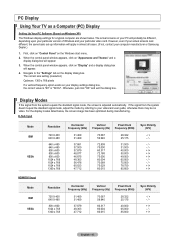Samsung LNT3242HX/XAA Support Question
Find answers below for this question about Samsung LNT3242HX/XAA.Need a Samsung LNT3242HX/XAA manual? We have 2 online manuals for this item!
Question posted by eyesalloveryou on March 31st, 2012
Is This Model Samsung Tv Wall Mountable?
It is a 4 year old model, so I am not sure if it was set up with the capacity to be used with a wall mount.
Current Answers
Related Samsung LNT3242HX/XAA Manual Pages
Samsung Knowledge Base Results
We have determined that the information below may contain an answer to this question. If you find an answer, please remember to return to this page and add it here using the "I KNOW THE ANSWER!" button above. It's that easy to earn points!-
General Support
...the wall mount model number into your TV or Monitor appears. VESA Mount Size For information on the wall or elsewhere should be included with the wall mount. Where Can I Purchase A Wall Mount For My Plasma or LCD TV? Wall Mounts from J&J International If a wall mount for your monitor and mounting the monitor on the VESA mount size for attaching the wall mount or arm mount to... -
General Support
... Samsung, the screws you purchase it will be displayed in millimeters. If the model has an available wall mount, it . Look in the upper left side of the wall mount to make sure before you need to attach the wall mount to the TV and the wall mount to measure the distance between the screw holes and identify the... -
How To Find Your Model And Serial Number SAMSUNG
... Number Location Samsung TV will list the model number, serial number, and version number. How To Use Film Mode Product : Televisions > How To Find Your Model And Serial Number STEP 1. This sticker is wall mounted. 15190. If you are just looking for the model and serial number we recommend looking on the sticker on the back of...
Similar Questions
Wall Mount.
on the wall mount, what is the minimum and maximum space between the actual brackets that mount onto...
on the wall mount, what is the minimum and maximum space between the actual brackets that mount onto...
(Posted by jamesbainjr 2 years ago)
Time Warner Cable Is Going All Digital. Will We Need A Converter For This Tv?
Time Warner Cable in charlotte NC is all digital. Will this TV need a converter ??
Time Warner Cable in charlotte NC is all digital. Will this TV need a converter ??
(Posted by Frowen 9 years ago)
What Size Screws For Samsung Tv Wall Mount Ln-t4061f
(Posted by tobrewe 9 years ago)
Need Proper Firmware. Nothing From The Website Will Work. Tv States 'no Upgrad
Have transfered download to thumb and unzipped. Have tried formatting the thumb drive. Have tried ta...
Have transfered download to thumb and unzipped. Have tried formatting the thumb drive. Have tried ta...
(Posted by hankfuller 10 years ago)
Tv Picture Fades To White
The TV, (Samsung LED) which is about 5 yrs old, fades to white after a minute or two. Sound is OK. I...
The TV, (Samsung LED) which is about 5 yrs old, fades to white after a minute or two. Sound is OK. I...
(Posted by paulmorken 11 years ago)