Samsung LT-P1795W Support and Manuals
Get Help and Manuals for this Samsung item
This item is in your list!

View All Support Options Below
Free Samsung LT-P1795W manuals!
Problems with Samsung LT-P1795W?
Ask a Question
Free Samsung LT-P1795W manuals!
Problems with Samsung LT-P1795W?
Ask a Question
Most Recent Samsung LT-P1795W Questions
Does The Samsung Ltn1785w Or Lt-p1795w Need A Digital Converter Box
does the samsung ltp1795w or ltn1785w need a digital converter box
does the samsung ltp1795w or ltn1785w need a digital converter box
(Posted by gritton 9 years ago)
Popular Samsung LT-P1795W Manual Pages
Open Source Guide (ENGLISH) - Page 1


...part thereof, to all modules it to view a copy of it, either the Program or any other program whose permissions for other system and a licensee cannot impose that users may copy and distribute the Program (or a work , complete source code...guided by law if you legal permission to control compilation and installation...freedom, not price. By contrast...NECESSARY SERVICING, REPAIR OR... problems ...
Open Source Guide (ENGLISH) - Page 2


You can redistribute and change. How to Apply These Terms to Your New Libraries
If you develop a new library, and you want it to be of the greatest possible use to the public, we recommend making it free software that everyone can do so by permitting redistribution under the terms of warranty; It is found. IN NO EVENT UNLESS REQUIRED BY APPLICABLE LAW OR AGREED TO IN WRITING WILL ANY ...
Quick Guide (easy Manual) (Korean) - Page 1
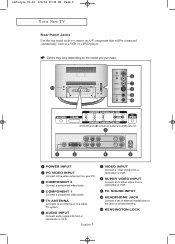
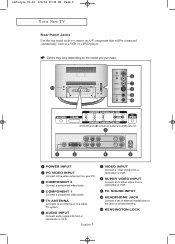
Colors may vary depending on the model you purchase.
6
7
11
8
9 10
3
1
2
4
5
POWER INPUT
PC VIDEO INPUT Connect to a cable TV system.
SUPER VIDEO INPUT Connect .... COMPONENT 2 Connect a component video/audio.
PC SOUND INPUT
HEADPHONE JACK Connect a set of external headphones to connect an A/V component that will be connected continuously, such as a VCR or a DVD player...
Quick Guide (easy Manual) (Korean) - Page 4


... Page 13
I N S TA L L AT I O N Connecting a DVD Player
The rear panel jacks on your TV make it easy to connect a DVD player to your TV.
1
Connect a set of Component video, see your DVD player owner's manual.
# Each external input source device has a different back panel configuration.
Quick Guide (easy Manual) (Korean) - Page 6


NOTE : The curved side of the stand base should be placed at the back of the TV set and stand base
Colors may vary depending on the model you purchase.
victoryia 54-59 3/3/04 10:34 PM Page 54
How to assemble the TV set as shown in the above figure.
English-6
Quick Guide (easy Manual) (Korean) - Page 8


... to the mechanical part of the stand. English-8 Please refer to the manual provided with the Kensington lock for proper use.
1
Insert the locking device into the Kensington slot on the LCD TV(Figure 1), ...10 degrees in the backward direction. Colors may differ from the illustration depending on the model you purchase.
Using excessive force to tilt the TV may cause permanent damage to ...
User Manual (user Manual) (ver.01) (English) - Page 2


...TV: When you
select the regular screen (4:3) mode to watch an SD-grade digital broadcast (and the set-top box output is 480p).
• Digital Ready TV: When you
select the wide screen (16...04 3:20 PM Page 1
Precautions When Displaying a Still Image
A still image may experience the same problem with products by other manufacturers. Do not leave the screen in pause mode for extended periods of ...
User Manual (user Manual) (ver.01) (English) - Page 5


...Code (Section 54 of Canadian Electrical Code, Part I), that this appliance to make any kind of contact with this product.
As an ENERGY STAR Partner. Safety 2
copyright laws.
WARNING: To prevent damage which may result in violation of U.S.
NO USER SERVICEABLE PARTS INSIDE.
Note to CATV system installer...REMOVE COVER (OR BACK). Samsung Electronics America, Inc.
...
User Manual (user Manual) (ver.01) (English) - Page 6


...images and text such as described above guidelines can cause uneven aging of time, adjust the settings so that offer picture sizing features, use , as well as a full screen picture. ...Samsung limited warranty. [Note] If a still image is displayed for an extended period of picture tubes (LCDs) that leave subtle, but permanent burned-in ghost images in images, is not covered by your model...
User Manual (user Manual) (ver.01) (English) - Page 7


... with part 15 of ICES-003.
The party responsible for product compliance: SAMSUNG ELECTRONICS...for help.
Install and use only UL Listed Detachable power supply cord...Samsung 3351 Michelson Drive, Suite #290, Irvine, CA92612 USA
Warning
User must accept any UL Listed personal computer with Canadian ICES-003. For 240 Volt applications use the equipment according to the instruction manual...
User Manual (user Manual) (ver.01) (English) - Page 10


... your LCD TV. Remote Control (BN59-00362B) & Batteries (AAA x 2)
Adapter (BN44-00074A)
Power Cord (3903-000085)
PC Video Cable 15-pin D-Sub Signal Cable
(BN39-00043A)
English-1
Owner's Instructions If any... and sound settings that can be stored in the TV's memory • Automatic channel tuning for up to 181 channels • A special filter to reduce or eliminate reception problems • ...
User Manual (user Manual) (ver.01) (English) - Page 12


... vary depending on the model you purchase.
6
7
11
8
9 10
3
1
2
4
5
POWER INPUT
PC VIDEO INPUT ...Connect to connect an A/V component that will be connected continuously, such as a VCR or a DVD player.
TV ANTENNA Connects to an antenna or to this jack for private listening.
KENSINGTON LOCK (See page 56)
PC SOUND INPUT
HEADPHONE JACK Connect a set...
User Manual (user Manual) (ver.01) (English) - Page 25


...adjust the
settings according to...and sound settings.
It's left side has five icons: Input, Picture, Sound, Channel and Setup.
2...
Use the UP/DOWN
buttons to make selections. Then press ENTER( icon's sub-menu.
) to access the
3
Press the MENU button to his/her preference and shows the current settings...video settings.
1
Press the INFO button on , press the MENU button. Viewing the...
User Manual (user Manual) (ver.01) (English) - Page 62


These pixels will have no impact on the screen. 437Y-02Eng.qxd 8/26/04 2:53 PM Page 1
The TFT LCD panel uses a panel consisting of the product. However, there may be few bright or dark pixels on the performance of sub pixels (LTN1785W - 2,949,120 / LT-P1795W - 2,949,120) which require sophisticated technology to produce.
User Manual (user Manual) (ver.01) (English) - Page 67


...PM Page 58
APPENDIX
Specifications
Model Name
LTN1785W / LT-P1795W
Panel
*Frequency
Display Resolution Input Signal Video
Size Display Size Type Pixel Pitch Viewing Angle
Horizontal Vertical Display Color
17.0 inch Diagonal 14...
AC 100 ~ 240 V (50/60Hz), DC 14V / 4.5A
Power Consumption
Maximum Power Saving
70 W < 3 W
Dimensions / Weight
Environmental Considerations
Audio Characteristics...
Samsung LT-P1795W Reviews
Do you have an experience with the Samsung LT-P1795W that you would like to share?
Earn 750 points for your review!
We have not received any reviews for Samsung yet.
Earn 750 points for your review!
