Samsung LT-P1545 Support and Manuals
Get Help and Manuals for this Samsung item
This item is in your list!

View All Support Options Below
Free Samsung LT-P1545 manuals!
Problems with Samsung LT-P1545?
Ask a Question
Free Samsung LT-P1545 manuals!
Problems with Samsung LT-P1545?
Ask a Question
Most Recent Samsung LT-P1545 Questions
Where Can I Get A Power Cord For The Lt-p1545 Samsung Tv?
where can I get a power cord for the Lt-p1545
where can I get a power cord for the Lt-p1545
(Posted by robmooreo 10 years ago)
Popular Samsung LT-P1545 Manual Pages
Open Source Guide (ENGLISH) - Page 2


You can redistribute and change. To apply these terms (or, alternatively, under the terms of warranty; and each source file to the public, we recommend making it to be of the greatest possible use to most effectively convey the exclusion of the ordinary General Public License).
IN NO EVENT UNLESS REQUIRED BY APPLICABLE LAW OR AGREED TO IN WRITING WILL ANY COPYRIGHT HOLDER, OR ANY OTHER...
Quick Guide (ENGLISH) - Page 4
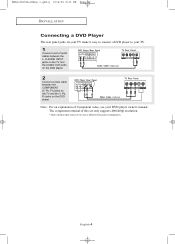
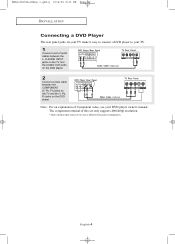
... cable between the COMPONENT (Y, Pb, Pr) jacks on the TV and the Y, Pb, Pr jacks on your TV make it easy to connect a DVD player to your DVD player owner's manual. The component terminal of this set of Component video, see your TV.
1
Connect a set only supports 480i/480p resolution.
* Each external input source device has a different...
Quick Guide (easy Manual) (English) - Page 4
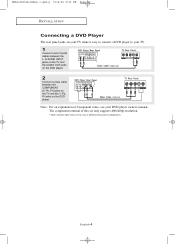
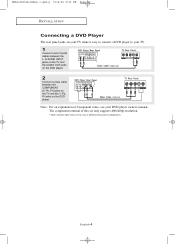
... a DVD player to your DVD player owner's manual. English-4 BN68-00633A-06Eng 1.qxd.q 5/12/04 6:31 PM Page 12
I N S TA L L AT I O N
Connecting a DVD Player
The rear panel jacks on the DVD player. The component terminal of this set of Component video, see your TV.
1
Connect a set only supports 480i/480p resolution.
* Each external input source...
User Manual (user Manual) (ver.1.0) (English) - Page 3


... the Color Tone 49 Customizing the color 50
Chapter 6: Troubleshooting
Identifying Problems 51
Appendix
Using the Anti-Theft Kensington Lock 53 Retractable Stand 53 Installing the Wall Mount Kit (sold separately 54 Installing VESA compliant mounting devices 55 Cleaning and Maintaining Your TV 56 Using Your TV in Another Country 56 Display Mode 57 Specifications 58
CONTENTS 2
User Manual (user Manual) (ver.1.0) (English) - Page 56


...permanent damage to the manual provided with the ...model swivels left and right.
< LT-P1545 / LT-P1745 >
< LT-P2045 >
English-53 Insert the locking device into the Kensington slot on the manufacturer. Using excessive force to tilt the TV may differ from the illustration depending on the LCD TV (Figure 1),
and turn it in the backward direction. Please refer to the mechanical part...
User Manual (user Manual) (ver.1.0) (English) - Page 4


... the Color Tone 49 Customizing the color 50
Chapter 6: Troubleshooting
Identifying Problems 51
Appendix
Using the Anti-Theft Kensington Lock 53 Retractable Stand 54 Installing VESA compliant mounting devices 55 Installing the Wall Mount Kit (sold separately 56 Cleaning and Maintaining Your TV 60 Using Your TV in Another Country 60 Display Mode 61 Specifications 62
CONTENTS 2
User Manual (user Manual) (ver.1.0) (English) - Page 16


... cable between the COMPONENT (Y, Pb, Pr) jacks on the TV and the Y, Pb, Pr jacks on your TV make it easy to connect a DVD player to your DVD player owner's manual. The component terminal of this set of Component video, see your TV.
1
Connect a set only supports 480i/480p resolution.
* Each external input source device has a different...
User Manual (user Manual) (ver.1.0) (English) - Page 56


...Power, Signal Cable(15-pin D-Sub) The TV is too light or too Adjust the Brightness and Contrast.
NOTE: Your TV supports multiscan display functions
within the following frequency domain:
15"(LT-P1545) 17"(LT-P1745)
20"(LT-P2045)
20"(LT...on the image. If the setting is black and power indicator light blinks steadily. screen...TROUBLESHOOTING
Problem
Possible Solution
"Not Supported Mode!"
User Manual (user Manual) (ver.1.0) (English) - Page 5


... Tone 49 Customizing the color 50
Chapter 6: Troubleshooting
Identifying Problems 51
Appendix
Using the Anti-Theft Kensington Lock 53 Retractable Stand 54 Installing VESA compliant mounting devices 55 Installing the Wall Mount Kit (LT-P1545, LT-P1745 56 Installing the Wall Mount Kit (LT-P2045, LT-2045U 58 Display Mode 60 Using Your TV in Another Country 60 Specifications 61
CONTENTS 2
User Manual (user Manual) (ver.1.0) (English) - Page 8


...AUDIO INPUT Connect an audio signal(L/R) from a camcorder or VCR. TV ANTENNA Connect to an antenna or to connect an A/V component that ... 3
YOUR NEW TV
Rear Panel Jacks Use the rear panel jacks to a cable TV system.
KENSINGTON LOCK (See page 53)
English-3
For more information on connecting equipment, see pages 6~12.
< LT-P1745 >
< LT-P1545 / LT-P2045 / LT-P2045U >
POWER INPUT
PC AUDIO ...
User Manual (user Manual) (ver.1.0) (English) - Page 17


... jacks on the DVD player.
2
Connect a video cable between the COMPONENT (Y, Pb, Pr) jacks on the TV and the Y, Pb, Pr jacks on your TV make it easy to connect a DVD player to your TV.
1
Connect a set only supports 480i/480p resolution.
* Each external input source device has a different back panel configuration. BN68-00633B-00Eng...
User Manual (user Manual) (ver.1.0) (English) - Page 57


...)
the image. If a still image is not stable and may appear. Adjust the Fine function.
dark.
NOTE: Your TV supports multiscan display functions
within the following frequency domain:
15"(LT-P1545)
17"(LT-P1745)
20"(LT-P2045) 20"(LT-P2045U)
Horizontal frequency(kHz) 30~69
30~80
28~33
28~47
Vertical frequency(Hz)
50~75
50~75...
User Manual (user Manual) (ver.1.0) (English) - Page 60


...Instructions
The following instructions apply to purchase the triple pivot direct mount adapter and wall mount bracket kit.
• LT-P1545 (15") : • LT-P1745 (17") : • LT-P2045 (20") : • LT...TV using four 3/16 by 3-inch long toggle bolts. Secure the assembly to the instructions...Installing VESA compliant mounting devices
< LT-P1545 / LT-P1745 >
Mounting pad < LT-P2045 / LT-...
User Manual (user Manual) (ver.1.0) (English) - Page 61


... 4:39 PM Page 56
APPENDIX
Installing the Wall Mount Kit (LT-P1545, LT-P1745)
Note : This installation is not firmly fixed to the wall, LCD TV can fall off.
2 After placing LCD TV on cushion or other soft material, turn over stand following the arrow direction below only after pressing button on the connected part where LCD TV is attached to stand...
User Manual (user Manual) (ver.1.0) (English) - Page 62


... one to 2 (1->2, 3->2). English-57
Note : Picture (2) shows the angle adjustment section while LCD TV is completed
5 Remove Installation Guide after fixing it from bracket. BN68-00633B-00Eng 4.qxd 6/18/04 4:39 PM Page 57
APPENDIX Installing the Wall Mount Kit (LT-P1545, LT-P1745)
4 Adjust LCD TV to the hook on the bracket and move in its general form (stand...
Samsung LT-P1545 Reviews
Do you have an experience with the Samsung LT-P1545 that you would like to share?
Earn 750 points for your review!
We have not received any reviews for Samsung yet.
Earn 750 points for your review!
