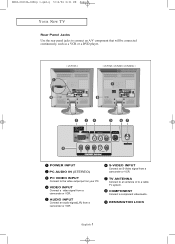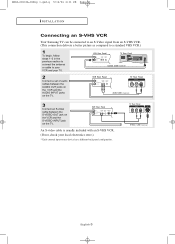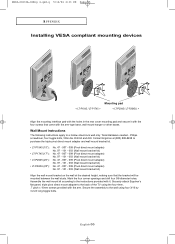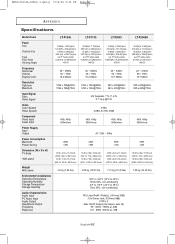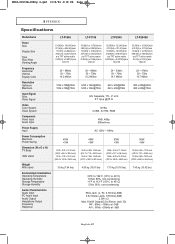Samsung LT-P1545 Support Question
Find answers below for this question about Samsung LT-P1545.Need a Samsung LT-P1545 manual? We have 7 online manuals for this item!
Question posted by robmooreo on February 17th, 2014
Where Can I Get A Power Cord For The Lt-p1545 Samsung Tv?
Current Answers
Answer #1: Posted by BusterDoogen on February 17th, 2014 8:48 PM
I hope this is helpful to you!
Please respond to my effort to provide you with the best possible solution by using the "Acceptable Solution" and/or the "Helpful" buttons when the answer has proven to be helpful. Please feel free to submit further info for your question, if a solution was not provided. I appreciate the opportunity to serve you!
Related Samsung LT-P1545 Manual Pages
Samsung Knowledge Base Results
We have determined that the information below may contain an answer to this question. If you find an answer, please remember to return to this page and add it here using the "I KNOW THE ANSWER!" button above. It's that easy to earn points!-
General Support
... you need to access the online service request form. If You Are Using Your TV as a Computer Monitor If you have connected your LCD TV to make sure that the power cord is turned on , the TV may be using its power management system. Move the mouse or press a key on the remote, and cycle... -
How To Reset And Pair Your Remote SAMSUNG
...using the [Power] button on the TV, turn on your TV within 30 seconds . If you are not under the manufactures warranty, click on the bottom, middle bezel of the TV. How To... Your Battery 19415. J International Samsung's Authorized Parts Distributor to visit J & Product : Televisions > If the remote beeps, pairing is now complete. Turn off your remote at least twice... -
General Support
... television needs service. Unplug the TV, wait five minutes, plug the TV back in your TV has failed and your television does not turn on the TV using the remote. If the recommendations above do not resolve your problem, most likely the power supply in , and then try turning on , try the following: Check the power cord...
Similar Questions
Can you please tell me the correct sizes for the screws for the back panel and for the swiveling sta...