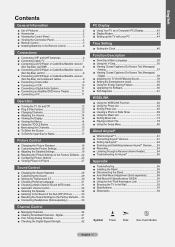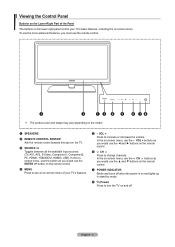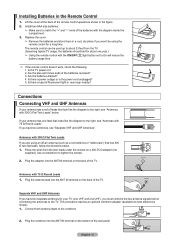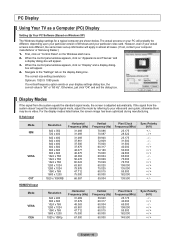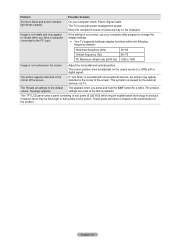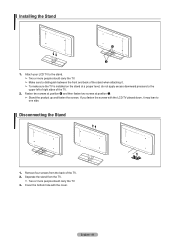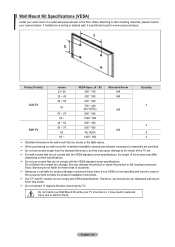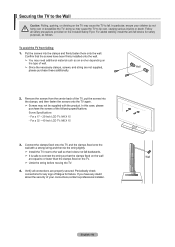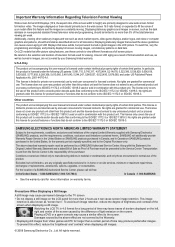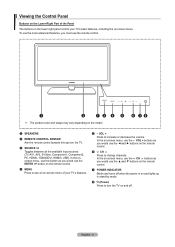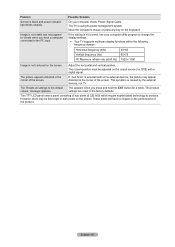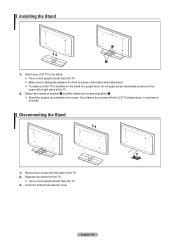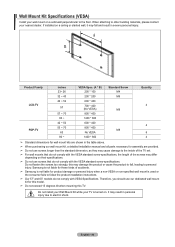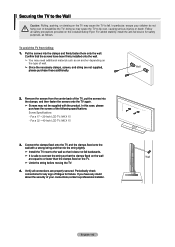Samsung LN40A630 Support Question
Find answers below for this question about Samsung LN40A630 - 40" LCD TV.Need a Samsung LN40A630 manual? We have 4 online manuals for this item!
Question posted by jvwkm on December 28th, 2015
Screws For Tv Back Panel And For Stand
Can you please tell me the correct sizes for the screws for the back panel and for the swiveling stand for the LN40S630 Samsung TV. I need to purchase replacements for the ones I have lost.ThanksJames
Current Answers
Answer #1: Posted by hzplj9 on December 28th, 2015 2:43 PM
Page 92 of the user guide downloadable here will give you the relevant screw details.
http://downloadcenter.samsung.com/content/UM/201104/20110426172604768/BN68-01669A-00Eng-110426.pdf
Hope that helps.
Related Samsung LN40A630 Manual Pages
Samsung Knowledge Base Results
We have determined that the information below may contain an answer to this question. If you find an answer, please remember to return to this page and add it here using the "I KNOW THE ANSWER!" button above. It's that easy to earn points!-
General Support
... Plasma TVs do not operate properly at least 15 feet away. Stand at ...panel, reposition them so that they do not hear the buzz, your Plasma TV is normal. However, the loud buzzing should not be so loud that altitude. To arrange for service, please click here to operate a Plasma TV above . If your Plasma TV is set at normal levels. The buzzing sound your Plasma TV needs... -
General Support
...one HDMI input jack (for a DVI out to the optimum resolution for a moment or two, and then re-appears in Windows Display Settings window, click Advanced Settings. See below : Adjusting the Size of your TV, click here . Windows Vista To change . Samsung's 2005 and 2006 TVs do not need... LCD TV with an HDMI connector on one end and two RCA jacks on the front panel ... -
General Support
...cable with many Samsung monitors and LCD TVs. The F key you also need to your laptop, click for your laptop. To reset the Windows Volume Control dialog, follow these steps: Turn on one HDMI jack, you will not...front panel of this article. Press the FN key (usually in the lower left and right audio in jack or left side of your TV. For instructions, see the bottom of your TV ...
Similar Questions
Screw Sizes For Samsung Tv Model Ln40a630 M1f
What I am needing are the screw sizes for the TV listed above as follows: A) screws that attach the ...
What I am needing are the screw sizes for the TV listed above as follows: A) screws that attach the ...
(Posted by jvwkm 8 years ago)
Samsung Ln40a630m1fxza T-con Board - Ln40a630 40 Lcd Tv
Where Can I get One?
Where Can I get One?
(Posted by mikegolden44 9 years ago)
I Need To Replace Samsung 52 Inc Icd Tv Panel
model code of tv lnt5265fx/xaa , version sq02
model code of tv lnt5265fx/xaa , version sq02
(Posted by spreddy65 11 years ago)
Hi I Have A Problem With My Samsung Ln40a630
The Problem Is That Tv Turn Black
The tv turn black suddenly in all of channels, we need to turn off and turn on to the tv recover the...
The tv turn black suddenly in all of channels, we need to turn off and turn on to the tv recover the...
(Posted by jesusruiz 12 years ago)
I Have Samsung Ln40a530p1f 40' Lcd Tv. Last Week It Started Turning On And Off
I have Samsung LN40A530P1F 40 LCD TV. Last week it started turning on and off on its own. Tried unpl...
I have Samsung LN40A530P1F 40 LCD TV. Last week it started turning on and off on its own. Tried unpl...
(Posted by goodney 12 years ago)