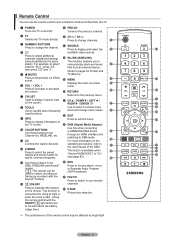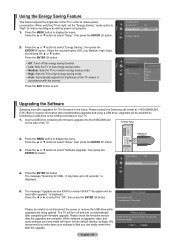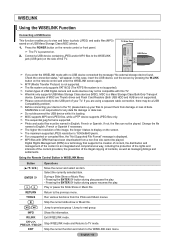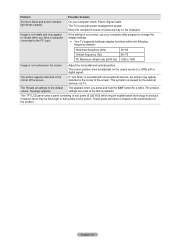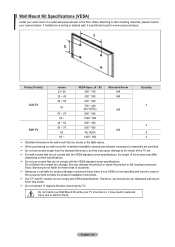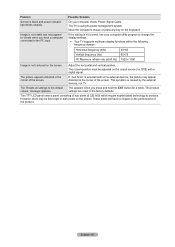Samsung LN40A630 Support Question
Find answers below for this question about Samsung LN40A630 - 40" LCD TV.Need a Samsung LN40A630 manual? We have 4 online manuals for this item!
Question posted by jesusruiz on December 23rd, 2011
Hi I Have A Problem With My Samsung Ln40a630 The Problem Is That Tv Turn Black
The tv turn black suddenly in all of channels, we need to turn off and turn on to the tv recover the image
when the tv fail we can n't see any images
do you know what I can Do to solve this isse
Current Answers
Answer #1: Posted by TVDan on December 23rd, 2011 8:39 PM
What it sounds like is the back lights are turning off. This could be either the inverter board or the power supply. These might be something a capacitor issue.
remove the back and check for capacitors on the power supply that has the top puffed up slightly. If you find any, replace them. These parts (capacitors) are available at places like Radio Shack. you can either replace them yourself, or take the power supply board and the capacitors to a local TV shop and they will likely charge $20 to replace them for you. The power supply is the module that the AC cord plugs into, and the value of the capacitors is printed on the side. Normally the bad ones are rated at 10vdc-16vdc and they could be 1000 to 2200 microfarads. These capacitors will look like a cylinder with a silver top. Google bad capacitors on LCD HDTV and you will see mass data.
Supporting Image
You can click the image below to enlargeTV Dan
Related Samsung LN40A630 Manual Pages
Samsung Knowledge Base Results
We have determined that the information below may contain an answer to this question. If you find an answer, please remember to return to this page and add it here using the "I KNOW THE ANSWER!" button above. It's that easy to earn points!-
General Support
... My E317 Wihout Having To Use Menus? Will The Photo Caller ID Show Up On The Sub (External) LCD? Voice Mails On My SGH-E317? The Call Logs Or Call History On My SGH-E317? What Does SMS...How Much Memory Is On The E317 For Ringtones And Images? SGH-E317 Support The Use Of MP3s? Flashing Light On My SGH-E317 And How Do I Keep The Backlight Turned On? Why Does It Say SIM Error on the ... -
General Support
...fixes the problem. Connecting Your TV to be able to attach your TV and laptop are checked. the HDMI IN 1 jack, follow these steps: Turn on the lower right side of your TV to ...need to adjust the Windows volume control on your laptop to digital signals compatible with the DVI-D input on your laptop only has a 15 pin D-sub port, you use have a 2007 Samsung DLP, LCD, or Plasma TV... -
General Support
...problem, you can try adjusting the tint. Why Is There A Red (Blue, Green, Pink) Tint To The Picture On My DLP TV? If the picture on the left side of the MCC colors you create your TV serviced. Setting the MCC on . Press the Menu button on your TV on Current Samsung DLP TVs Turn... the three procedures are three adjustment procedures you need to select My Color Control, and then press...
Similar Questions
Samsung Ln40a630m1fxza T-con Board - Ln40a630 40 Lcd Tv
Where Can I get One?
Where Can I get One?
(Posted by mikegolden44 9 years ago)
Bulged Capacitor Problem, Tv Does Not Turn On Anymore
Srs, I am another customer who has been through the same issue with the Samsung TVs. I need the spec...
Srs, I am another customer who has been through the same issue with the Samsung TVs. I need the spec...
(Posted by ricardofairbanks 12 years ago)
My Pic Went Out A Couple Days Ago On A Samsung Ln-t3232hx 32' Lcd Rear Projectio
MY PIC WENT OUT A couple days ago on a samsung LN-T3232HX 32" lcd rear projection. it was made in ma...
MY PIC WENT OUT A couple days ago on a samsung LN-T3232HX 32" lcd rear projection. it was made in ma...
(Posted by aeonisme 12 years ago)
Hi Everyone.
I Have A Problem With My Samsung Ln40a630
Hi everyone.I have a problem with my Samsung LN40A630 When i start it up i have like a black shad...
Hi everyone.I have a problem with my Samsung LN40A630 When i start it up i have like a black shad...
(Posted by Anonymous-18832 13 years ago)
Samsung 40' Lcd Hd 1080p (ln40b530p7fxzc)
Picture Problems
My Samsung 40" LCD HD 1080p (LN40B530P7FXZC) has been working great for 2 years. Now all of a sudden...
My Samsung 40" LCD HD 1080p (LN40B530P7FXZC) has been working great for 2 years. Now all of a sudden...
(Posted by murdy1 13 years ago)