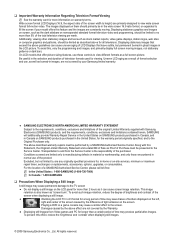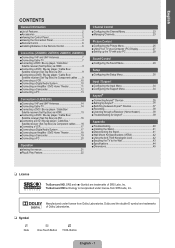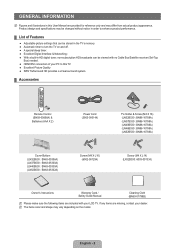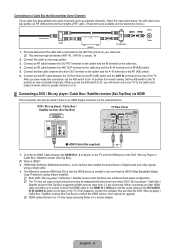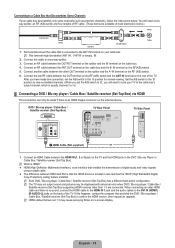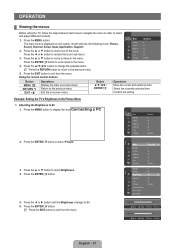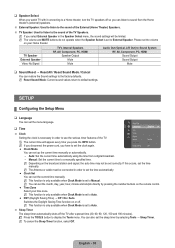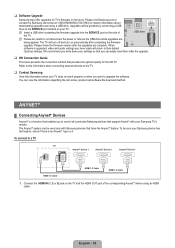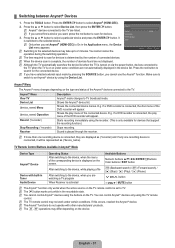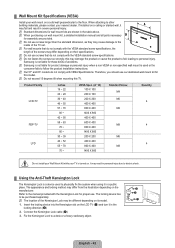Samsung LN40B530 - 40" LCD TV Support and Manuals
Get Help and Manuals for this Samsung item

View All Support Options Below
Free Samsung LN40B530 manuals!
Problems with Samsung LN40B530?
Ask a Question
Free Samsung LN40B530 manuals!
Problems with Samsung LN40B530?
Ask a Question
Most Recent Samsung LN40B530 Questions
Samsung Ln40b530p7f Model
What is the Price on a used Samsung LN40B530P7F right now? I'm trying to sell my used LCD TV and I n...
What is the Price on a used Samsung LN40B530P7F right now? I'm trying to sell my used LCD TV and I n...
(Posted by vanessavives30 2 years ago)
My Ln40b530 Flickers After Its Been On For 1/2 Hr And Continues Flickering
(Posted by jgadamsjr 8 years ago)
Please In My French à © cran Guard Des Marques Suite My Cleaning
hello my screen is marked traces of my cleaning Is this normal? if not the guaranteed !!! Tha...
hello my screen is marked traces of my cleaning Is this normal? if not the guaranteed !!! Tha...
(Posted by lecoursrene 9 years ago)
Cannot Add Channels Manually Ln40b530
did auto detect, which missed 3 channels. tried just keying them in, but nothing happens. how do I a...
did auto detect, which missed 3 channels. tried just keying them in, but nothing happens. how do I a...
(Posted by wpnmch 9 years ago)
Samsung LN40B530 Videos
Popular Samsung LN40B530 Manual Pages
Samsung LN40B530 Reviews
We have not received any reviews for Samsung yet.