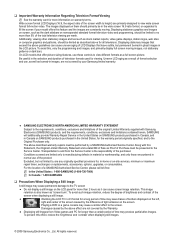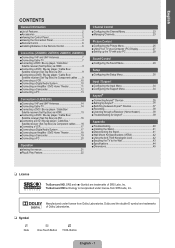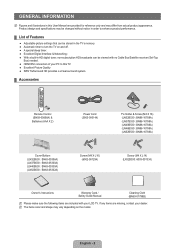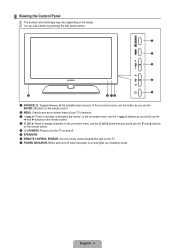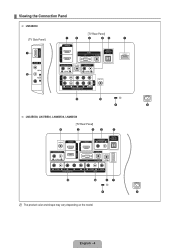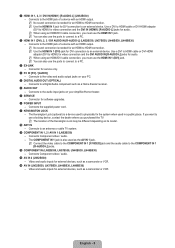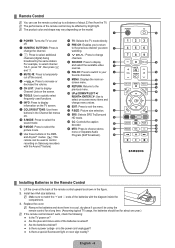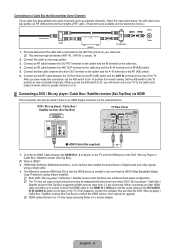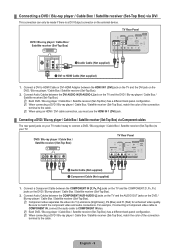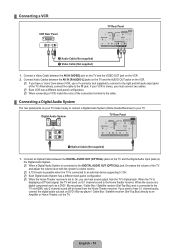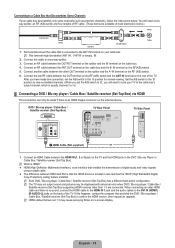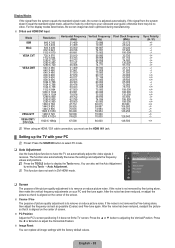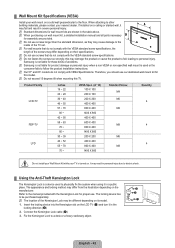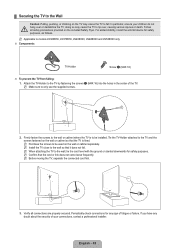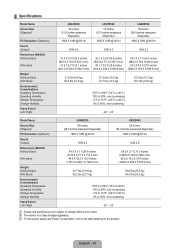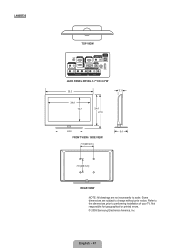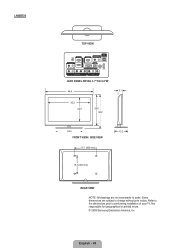Samsung LN40B530 Support Question
Find answers below for this question about Samsung LN40B530 - 40" LCD TV.Need a Samsung LN40B530 manual? We have 1 online manual for this item!
Question posted by jgadamsjr on September 7th, 2015
My Ln40b530 Flickers After Its Been On For 1/2 Hr And Continues Flickering
The person who posted this question about this Samsung product did not include a detailed explanation. Please use the "Request More Information" button to the right if more details would help you to answer this question.
Current Answers
Answer #1: Posted by TommyKervz on September 8th, 2015 2:44 AM
Please try the solution on the video: https://www.youtube.com/watch?v=Fcvw8vpr8D4
Related Samsung LN40B530 Manual Pages
Samsung Knowledge Base Results
We have determined that the information below may contain an answer to this question. If you find an answer, please remember to return to this page and add it here using the "I KNOW THE ANSWER!" button above. It's that easy to earn points!-
General Support
...Attachment : T-JM26AUS0.zip T-BP26AUS.zip T-SC37AUSC.zip Firmware_Upgrade_Instructions_LNT_42_53_54_Series_LCD.pdf LN-T 42, 53, 54 Series LCD TV HDMI Picture Flickers Intermittently Firmware Update Firmware update corrects intermittent flickering when connected to request the firmware or call . Samsung recommends that corrects this firmware update on hand when you... -
How To Use The Wireless LinkStick With Your Television SAMSUNG
...With Your Television STEP 1. The 2008 6 series LCD TV's that...TV on Step 2 below to continue to firmware version 2001.3 or the wireless feature will not recognize any other type of wireless USB adapter. you connect the Linkstick while the TV is on, you connect the Linkstick while the TV is off . Important: Not all 2008 6 series LCD TV's support wireless network connection. Your TV... -
Using Anynet+ SAMSUNG
... an Anynet+ device, connect an HDMI cable between the device and the TV. Continue To Step 3, Activating An Anynet+ Device. 30382. Connecting Your TV To An Anynet+ Device connect your remote control. add the device to ... Update Instructions Using Windows XP LN32A450C1D STEP 4 STEP 2. LCD TV > Highlight and select Device List using the [Enter] Button. Product : Televisions >
Similar Questions
Samsung Ln40b530p7f Model
What is the Price on a used Samsung LN40B530P7F right now? I'm trying to sell my used LCD TV and I n...
What is the Price on a used Samsung LN40B530P7F right now? I'm trying to sell my used LCD TV and I n...
(Posted by vanessavives30 2 years ago)
What Is This Tv Worth In Good Used Condition? Samsung Ln40a330 - 40' Lcd Tv
What is this tv worth in good used condition? Samsung LN40A330 - 40" LCD TV
What is this tv worth in good used condition? Samsung LN40A330 - 40" LCD TV
(Posted by angelstrybos 3 years ago)
Do You Sell Parts For A Samsung Ln40b530 Tv?
(Posted by djturbyfill 10 years ago)
I Have Samsung Ln40a530p1f 40' Lcd Tv. Last Week It Started Turning On And Off
I have Samsung LN40A530P1F 40 LCD TV. Last week it started turning on and off on its own. Tried unpl...
I have Samsung LN40A530P1F 40 LCD TV. Last week it started turning on and off on its own. Tried unpl...
(Posted by goodney 12 years ago)
Samsung 40' Lcd Hd 1080p (ln40b530p7fxzc)
Picture Problems
My Samsung 40" LCD HD 1080p (LN40B530P7FXZC) has been working great for 2 years. Now all of a sudden...
My Samsung 40" LCD HD 1080p (LN40B530P7FXZC) has been working great for 2 years. Now all of a sudden...
(Posted by murdy1 13 years ago)