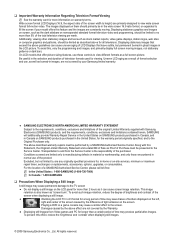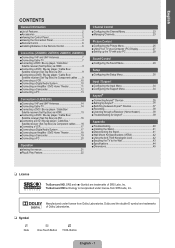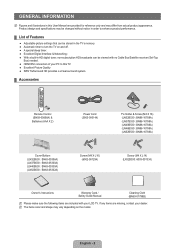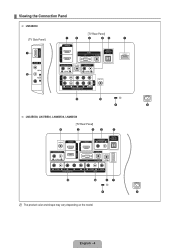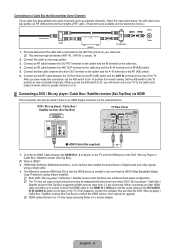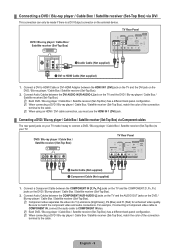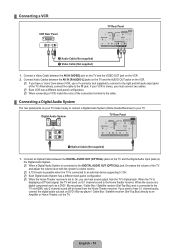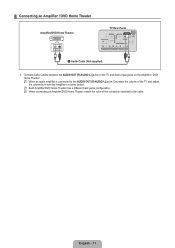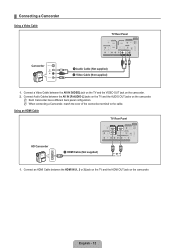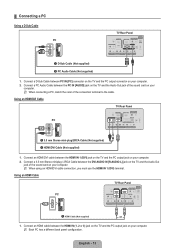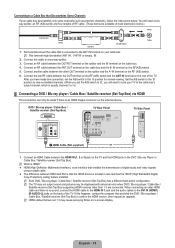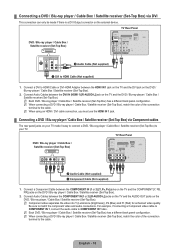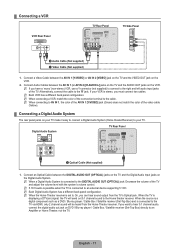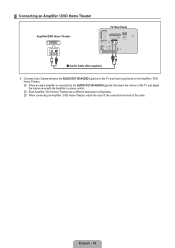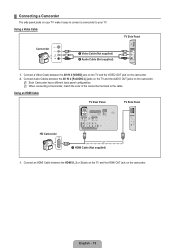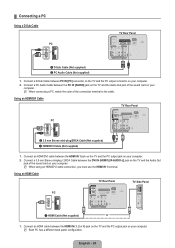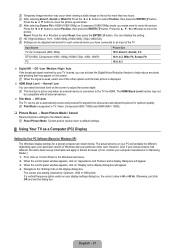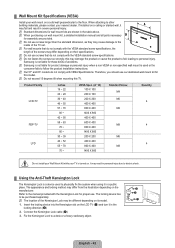Samsung LN40B530 Support Question
Find answers below for this question about Samsung LN40B530 - 40" LCD TV.Need a Samsung LN40B530 manual? We have 1 online manual for this item!
Question posted by djturbyfill on August 28th, 2013
Do You Sell Parts For A Samsung Ln40b530 Tv?
The person who posted this question about this Samsung product did not include a detailed explanation. Please use the "Request More Information" button to the right if more details would help you to answer this question.
Current Answers
Answer #1: Posted by TommyKervz on August 28th, 2013 9:20 AM
Greetings - Try the Part store here
http://www.searspartsdirect.com/partsdirect/brands/Samsung-Parts
http://www.searspartsdirect.com/partsdirect/brands/Samsung-Parts
Related Samsung LN40B530 Manual Pages
Samsung Knowledge Base Results
We have determined that the information below may contain an answer to this question. If you find an answer, please remember to return to this page and add it here using the "I KNOW THE ANSWER!" button above. It's that easy to earn points!-
General Support
... patient, wipe gently, take to do , you use the cloth to remove the food entirely. LCD, Plasma, and DLP screens in particular are four steps you must take additional time, and understand that sell monitors or TVs. Let the screen dry completely before you begin to determine how you need to clean... -
General Support
...possible. If that sell monitors or TVs. Do not use it directly onto your TV before you can scratch the screen or strip the anti-glare coating off your TV screen, get it... solution onto the cloth. clean your television correctly, follow these steps: Unplug your TV screen. Clean the frame of your LCD TV, use any type of your LCD TV with a microfiber cloth that the instructions... -
General Support
... television correctly, follow these steps: Unplug your Plasma TV with solvents such as alcohol, benzene, ammonia, or paint thinner. Plasma TV ...TV before you removed the stickers from your TV screen. Warning: Never use any type of your TV say to use water unless the instructions that came with a microfiber cloth that sell monitors or TVs. Most Samsung TVs come with your Plasma TV...
Similar Questions
Samsung Ln40b530p7f Model
What is the Price on a used Samsung LN40B530P7F right now? I'm trying to sell my used LCD TV and I n...
What is the Price on a used Samsung LN40B530P7F right now? I'm trying to sell my used LCD TV and I n...
(Posted by vanessavives30 2 years ago)
Do You Sell Screws For Tv Mount For Un55d7000lf
Do you sell screws for tv mount for UN55D7000LF
Do you sell screws for tv mount for UN55D7000LF
(Posted by 22ramiroavila 10 years ago)
I Need A Screen Spare Part For Tv Samsung Ln52a750r1f
HELLO, MY LOCAL SUPLIDOR IN DOMINICAN REPUBLIC IT DOES NOT HAVE THE SPARE PART, WHERE I CAN FIND IT ...
HELLO, MY LOCAL SUPLIDOR IN DOMINICAN REPUBLIC IT DOES NOT HAVE THE SPARE PART, WHERE I CAN FIND IT ...
(Posted by olidomsa 12 years ago)
Tv Doesn't Start.
Hello, Myproblem is: after powering off the TV yesterday night, this morning the TV will not power ...
Hello, Myproblem is: after powering off the TV yesterday night, this morning the TV will not power ...
(Posted by andiace1 13 years ago)
Samsung 40' Lcd Hd 1080p (ln40b530p7fxzc)
Picture Problems
My Samsung 40" LCD HD 1080p (LN40B530P7FXZC) has been working great for 2 years. Now all of a sudden...
My Samsung 40" LCD HD 1080p (LN40B530P7FXZC) has been working great for 2 years. Now all of a sudden...
(Posted by murdy1 13 years ago)