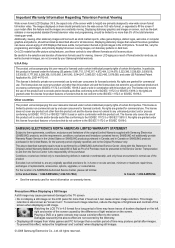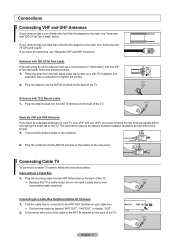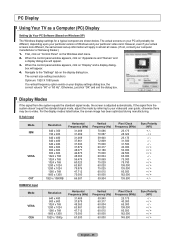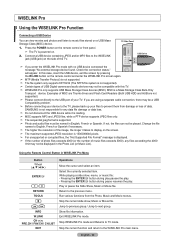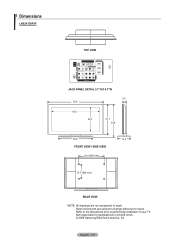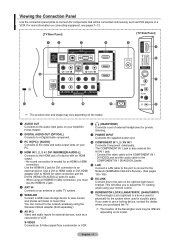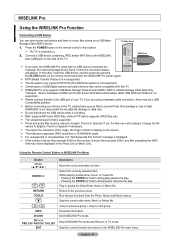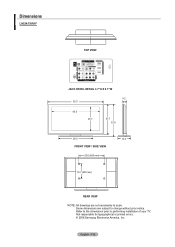Samsung LN52A750R1F Support Question
Find answers below for this question about Samsung LN52A750R1F.Need a Samsung LN52A750R1F manual? We have 6 online manuals for this item!
Question posted by olidomsa on June 21st, 2011
I Need A Screen Spare Part For Tv Samsung Ln52a750r1f
HELLO, MY LOCAL SUPLIDOR IN DOMINICAN REPUBLIC IT DOES NOT HAVE THE SPARE PART, WHERE I CAN FIND IT IN NY, NJ OR MIAMI.
Current Answers
Related Samsung LN52A750R1F Manual Pages
Samsung Knowledge Base Results
We have determined that the information below may contain an answer to this question. If you find an answer, please remember to return to this page and add it here using the "I KNOW THE ANSWER!" button above. It's that easy to earn points!-
How To Get Your TV Out Of Shop Mode SAMSUNG
...the screen. If Dynamic or Dynamic Mode is in Shop Mode, follow these steps: Turn your TV on the screen, your remote again to Shop Mode. 2008 models the TV ...TV. Press the INFO button on the side panel of settings appears. The volume bar is no longer in 2007 - 2009 Confirm Your TV Is In Shop Mode confirm your TV is set to confirm you TV is displayed on the side panel of your TV... -
How To Get Your TV Out Of Shop Mode SAMSUNG
... select answers for about seven seconds. Press the INFO button on the side panel of your TV on. If Dynamic or Dynamic Mode is identified by the number 3. very dissatisfied...screen, your remote again to confirm you satisfied with this content? The Menu button is displayed on the side panel of your remote control. if the TV is in shop mode. Press the Menu button on your TV... -
General Support
... setting is set to Shop Mode or Store Demo Mode. If your TV does not have a side panel, press the Volume button on the screen, your TV has been removed from Shop Mode or Store Demo Mode First, confirm your TV is in Shop Mode or Store Demo Mode: Press the INFO button on...
Similar Questions
Hi I Would Like To Know What My 22inch Flat Screen Samsung Tv Is Worth
ibwould like to know how much my Samsung 22 inch flat screen TV is worth if I pawn it?
ibwould like to know how much my Samsung 22 inch flat screen TV is worth if I pawn it?
(Posted by mollystone1 7 years ago)
Where Can I Find A Screen For My Samsung Ln52a750r1f Tv
(Posted by ojarman 9 years ago)
Samsung Flat Screen Plasma Tv Red Light Blinking Wont Turn On
(Posted by mixwa 10 years ago)
Is There A Repair For A Ghost Image On My Samsung Ln52a750r1f?
I have a ghost image and blur on the right side of my tv for about 30+ minutes when I turn on the tv...
I have a ghost image and blur on the right side of my tv for about 30+ minutes when I turn on the tv...
(Posted by Edtolland 10 years ago)
Is My Samsung Tv Compatable With Netflix & Hulu Plus? If So How Do I Connect It?
(Posted by tinyonetmw 11 years ago)