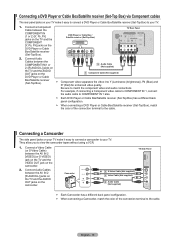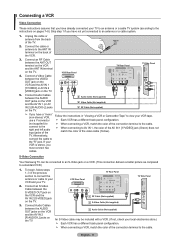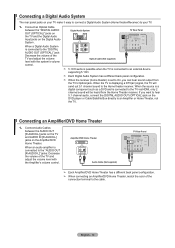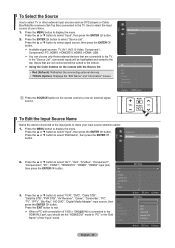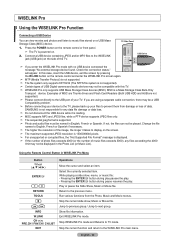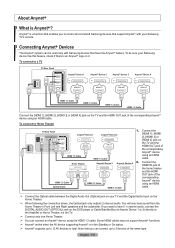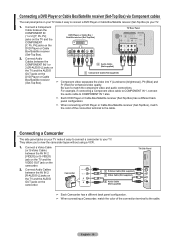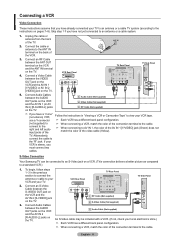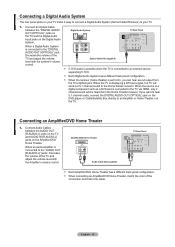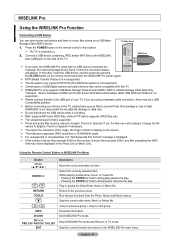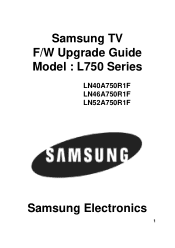Samsung LN52A750R1F Support Question
Find answers below for this question about Samsung LN52A750R1F.Need a Samsung LN52A750R1F manual? We have 6 online manuals for this item!
Question posted by tinyonetmw on February 20th, 2013
Is My Samsung Tv Compatable With Netflix & Hulu Plus? If So How Do I Connect It?
The person who posted this question about this Samsung product did not include a detailed explanation. Please use the "Request More Information" button to the right if more details would help you to answer this question.
Current Answers
Answer #1: Posted by bengirlxD on February 20th, 2013 1:51 PM
Your tv is NOT compatible for it does not have compatible widgets or apps. If you want to view netflix or hulu on your tv, you will need to buy either a Set top box like a roku, Video game system(PS3), or a compatible bluray player to stream netflix to your tv.
Feel free to resubmit the question if you didn't find it useful.
Related Samsung LN52A750R1F Manual Pages
Samsung Knowledge Base Results
We have determined that the information below may contain an answer to this question. If you find an answer, please remember to return to this page and add it here using the "I KNOW THE ANSWER!" button above. It's that easy to earn points!-
General Support
... then click OK. To use any HDMI in Windows. Starting and Using Your TV With Your Windows Computer All computer compatible Samsung TVs are instructions for your TV. The TVs use the combined HDMI/DVI jack to connect your TV. In the Control Panel window, double click Display. The Optimum Resolution for your 2005 or 2006 model... -
How-to Use The Shared Component 1 / AV 1 Jack SAMSUNG
... how to Step 2. 10795. and that looks like the image below. and "COMPONENT IN" to go to connect a Component video source click "Next" How-to identify the combined jack on your TV. Shared Connection Your LED TV uses a shared Component 1 and AV 1 (composite) jack. If you can only use one . -
General Support
... VS (Video Share) Streaming Video FOTA (Firmware Over THe Air) NAB (Network Address Book) NITZ (Network Identity and Time Zone) FM Radio Mobile TV myFaves t-zones Blackberry Connect OZ E-mail Network Dependent Services and Features Features and Services described in this section are available through your Service Provider for more details. What...
Similar Questions
Does This Tv Have Bluetooth Capablility To Connect Wireless Bluetooth Headphones
(Posted by goodylol 1 year ago)
Is This Tv Compatible With Thehw-jm45c 37' Sound Bar? Does It Have Bluetooth
Is this Tv compatible with the HW-JM45C 37" sound bar? Does it have bluetooth?
Is this Tv compatible with the HW-JM45C 37" sound bar? Does it have bluetooth?
(Posted by gmayer101 8 years ago)
Is My Samsung Ln46b750 Tv Compatible With Netflix & Hula Plus?
(Posted by Anonymous-139402 9 years ago)
Samsung Ln40d630m3f Tv We Have It Hooked Up To Our Network. Next Steps To Netfli
We went through the network test and now do not know where to go. ThNk you :)
We went through the network test and now do not know where to go. ThNk you :)
(Posted by Srbutler89 10 years ago)