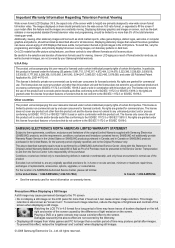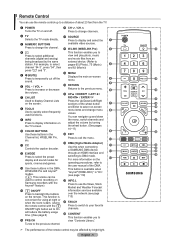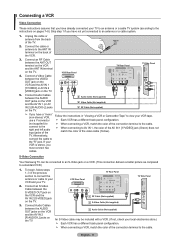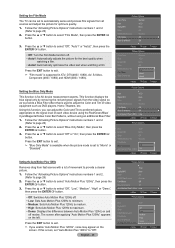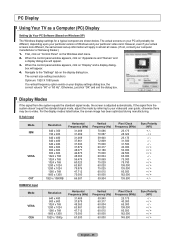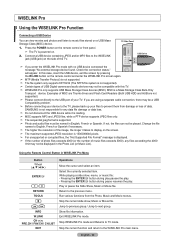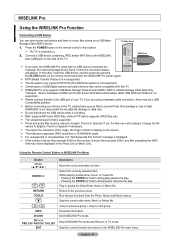Samsung LN52A750R1F Support Question
Find answers below for this question about Samsung LN52A750R1F.Need a Samsung LN52A750R1F manual? We have 6 online manuals for this item!
Question posted by Anonymous-139402 on July 4th, 2014
Is My Samsung Ln46b750 Tv Compatible With Netflix & Hula Plus?
The person who posted this question about this Samsung product did not include a detailed explanation. Please use the "Request More Information" button to the right if more details would help you to answer this question.
Current Answers
Related Samsung LN52A750R1F Manual Pages
Samsung Knowledge Base Results
We have determined that the information below may contain an answer to this question. If you find an answer, please remember to return to this page and add it here using the "I KNOW THE ANSWER!" button above. It's that easy to earn points!-
General Support
... the menu and sideways. If Dynamic or Dynamic Mode is displayed on . Method 2 Press the Volume button on the front panel. To avoid accidentally setting your TV will no longer in Shop Mode or Store Demo If none of the screen. See if the Picture Mode setting is usually used by... -
General Support
... on selected conventional backlight LCD TVs. Technology progressively scans the array of Motion Plus: Auto Motion Plus LED Motion Plus Auto Motion Plus was available on conventional or typical LCD TV. The following Samsung LCD TVs with Auto Motion Plus LN40B610 LN40B630 LN32B640 LN32B650 LN40B750 LN46B610 LN46B630 LN37B640 LN40B650 LN46B750 LN52B610 LN52B630 LN40B640 LN46B650 LN52B750... -
General Support
... Samsung Customer Care at 1-800-Samsung (1-800-726-7864) any day between 9:00 a.m. TVs From 2006 And Before If your TV doesn't retain your settings, it may want to press the INFO button on the side panel of your TV for three seconds or more. It is usually used by retailers who want to...
Similar Questions
Is This Tv Compatible With Thehw-jm45c 37' Sound Bar? Does It Have Bluetooth
Is this Tv compatible with the HW-JM45C 37" sound bar? Does it have bluetooth?
Is this Tv compatible with the HW-JM45C 37" sound bar? Does it have bluetooth?
(Posted by gmayer101 8 years ago)
Can This Tv Stream Netflix? And If So How Would I Go About Doing That
(Posted by fawnflaherty36 9 years ago)
Samsung Ln40d630m3f Tv We Have It Hooked Up To Our Network. Next Steps To Netfli
We went through the network test and now do not know where to go. ThNk you :)
We went through the network test and now do not know where to go. ThNk you :)
(Posted by Srbutler89 10 years ago)
Is My Samsung Tv Compatable With Netflix & Hulu Plus? If So How Do I Connect It?
(Posted by tinyonetmw 11 years ago)