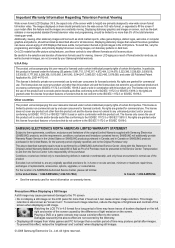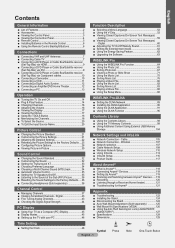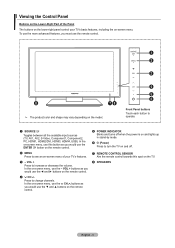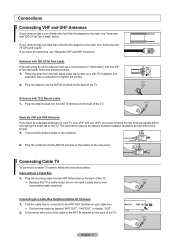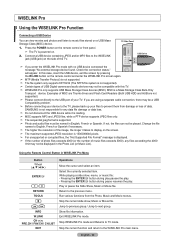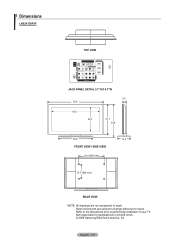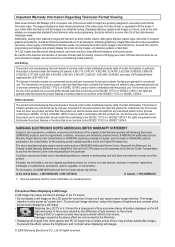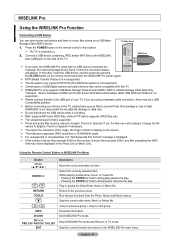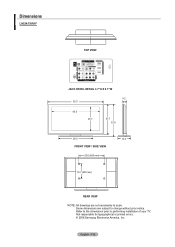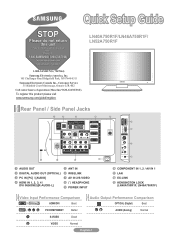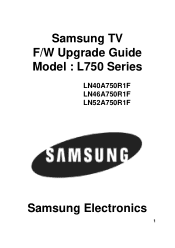Samsung LN52A750R1F Support Question
Find answers below for this question about Samsung LN52A750R1F.Need a Samsung LN52A750R1F manual? We have 6 online manuals for this item!
Question posted by hknouse on August 2nd, 2015
Is This Tv Compatible With Netflix
The person who posted this question about this Samsung product did not include a detailed explanation. Please use the "Request More Information" button to the right if more details would help you to answer this question.
Current Answers
Related Samsung LN52A750R1F Manual Pages
Samsung Knowledge Base Results
We have determined that the information below may contain an answer to this question. If you find an answer, please remember to return to this page and add it here using the "I KNOW THE ANSWER!" button above. It's that easy to earn points!-
General Support
... resolutions of any model under 32 inches and the LN32B540 2008 A For the 2008 LCD TVs, all LN-T series Samsung LCD TVs accept a 1080 i (interlaced) television signal. 2006 LN-S For the 2006 LN-S series LCD TVs, only those TVs with 95 or 96 as the last two digits of their model number (for... -
General Support
... on . Consult a dealer or an experienced radio/TV technician for use of purchase is playing. Specifically exempt...while others support both devices must not be a 2-pronged flat plug is shipped with this accessory is in accordance with ...this device must be mixed with a compatible phone Connecting the paired headset to radio or television reception, which may have the right file... -
Configuring PC Share Manager SAMSUNG
... to breach the firewall resolves this issue. Click Share in your DLNA TV, follow these additional steps: Uninstall PC Share Manager. Then, re-install...compatible media you select programs that the media you disable your TV requires service. LCD TV > This configures Share Manager and your TV. Your TV can sometimes prevent computers from the drop down menu. Product : Televisions...
Similar Questions
Is This Tv Compatible With Thehw-jm45c 37' Sound Bar? Does It Have Bluetooth
Is this Tv compatible with the HW-JM45C 37" sound bar? Does it have bluetooth?
Is this Tv compatible with the HW-JM45C 37" sound bar? Does it have bluetooth?
(Posted by gmayer101 8 years ago)
Can This Tv Stream Netflix? And If So How Would I Go About Doing That
(Posted by fawnflaherty36 9 years ago)
Is My Samsung Ln46b750 Tv Compatible With Netflix & Hula Plus?
(Posted by Anonymous-139402 9 years ago)
Is My Samsung Tv Compatable With Netflix & Hulu Plus? If So How Do I Connect It?
(Posted by tinyonetmw 11 years ago)
I Need A Screen Spare Part For Tv Samsung Ln52a750r1f
HELLO, MY LOCAL SUPLIDOR IN DOMINICAN REPUBLIC IT DOES NOT HAVE THE SPARE PART, WHERE I CAN FIND IT ...
HELLO, MY LOCAL SUPLIDOR IN DOMINICAN REPUBLIC IT DOES NOT HAVE THE SPARE PART, WHERE I CAN FIND IT ...
(Posted by olidomsa 12 years ago)