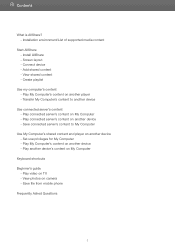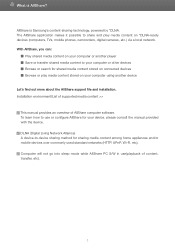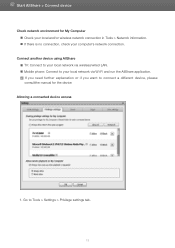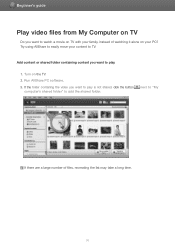Samsung LN32D467E1H Support Question
Find answers below for this question about Samsung LN32D467E1H.Need a Samsung LN32D467E1H manual? We have 2 online manuals for this item!
Question posted by fawnflaherty36 on April 11th, 2015
Can This Tv Stream Netflix? And If So How Would I Go About Doing That
The person who posted this question about this Samsung product did not include a detailed explanation. Please use the "Request More Information" button to the right if more details would help you to answer this question.
Current Answers
Related Samsung LN32D467E1H Manual Pages
Samsung Knowledge Base Results
We have determined that the information below may contain an answer to this question. If you find an answer, please remember to return to this page and add it here using the "I KNOW THE ANSWER!" button above. It's that easy to earn points!-
General Support
Getting Started Which 2009 Players Are Capable Of Streaming Blockbuster, Netflix, And Pandora? The following models are capable of streaming Netflix, Blockbuster, and Pandora Internet Radio. Model Netflix Pandora Blockbuster YouTube BD-P2500 Y N BD-P2550 BD-P1590 BD-P1600 BD-P3600 BD-P4600 Related Articles: Getting Started With Netflix - -
General Support
...out an online service request. Replace the batteries in your TV has failed and your television does not turn on, try turning on the TV. To begin the service process, click to your fuse...fuse or circuit breaker of the circuit your TV is working. Replace the fuse or reset the breaker if necessary. If your television needs service. If the recommendations above do not ... -
How To Update Your Televisions Firmware (Software) Through The USB 2.0 Port SAMSUNG
How To Update Your Televisions Firmware (Software) Through The USB 2.0 Port Product : Televisions > LED TV 9888.
Similar Questions
Samsung Un65c6500vfxza 65' Flat Panel Tv Reviews
(Posted by motox1us 10 years ago)
Samsung Flat Panel Turns Off And On Randomly
(Posted by woody7 11 years ago)
Need Help Acquiring Screws For Samsung Tv (ln32c350d1d) To Mount On Panel Mount.
I purches a Samsung TV. I'm trying to mount it on my TV display case that comes with a TV panel moun...
I purches a Samsung TV. I'm trying to mount it on my TV display case that comes with a TV panel moun...
(Posted by samkmejia 12 years ago)
I Have The Samsung Ln32c540f2d Flat Screen Television. What Is The Vesa System
What is the vesa system that the Samsung LN32C540F2D uses? I want to buy a wall mount for it.
What is the vesa system that the Samsung LN32C540F2D uses? I want to buy a wall mount for it.
(Posted by sendme2cali 12 years ago)