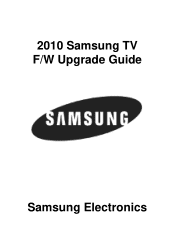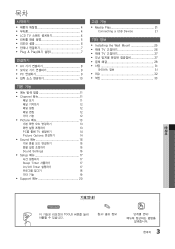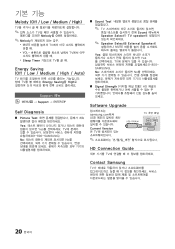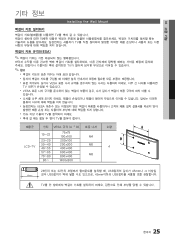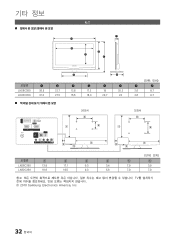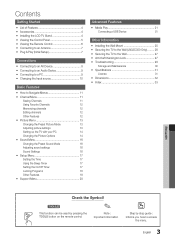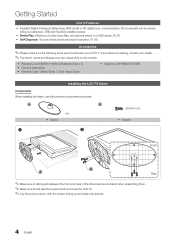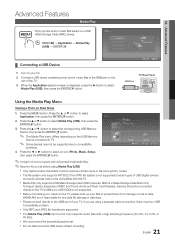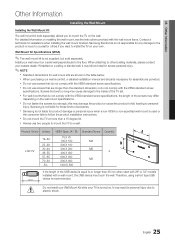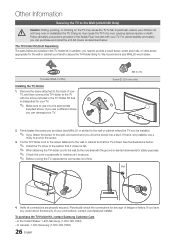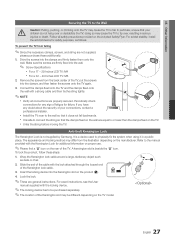Samsung LN32C350D1D Support Question
Find answers below for this question about Samsung LN32C350D1D.Need a Samsung LN32C350D1D manual? We have 6 online manuals for this item!
Question posted by samkmejia on October 15th, 2011
Need Help Acquiring Screws For Samsung Tv (ln32c350d1d) To Mount On Panel Mount.
I purches a Samsung TV. I'm trying to mount it on my TV display case that comes with a TV panel mount on it (Entertainment Credenze With Panel Mount). The TV only supplied one screw (M6 X 16) to be used on one of the four holes on the back, with the TV-Holder. I need three more screws so I can secure it onto the panel mount. I've looked everywhere, even on Samsung's website. Can anyone help me please?
Current Answers
Related Samsung LN32C350D1D Manual Pages
Samsung Knowledge Base Results
We have determined that the information below may contain an answer to this question. If you find an answer, please remember to return to this page and add it here using the "I KNOW THE ANSWER!" button above. It's that easy to earn points!-
General Support
...is a problem with your monitor needs service. If there is still...displays the post screen when you turn on the screen, here for additional instructions. While in Power Saving mode. Make sure the power cord is connected securely...help. Some Samsung monitors have no images on your monitor and the screen remains blank or dark, try...above , the problem your are using a DVI cable, press the ... -
General Support
...information is a hidden network" Normally this can be displayed. It uses server side public key and creates Secure Socket Layer connection with the access points. Select the Connections ...information will use WPA , WPA-PSK, WPA2, WPA2-PSK, the device will need to be manually added to secure 802.11x wireless networks. There are several EAP authentication protocols used on ... -
General Support
...Settings Select the Wireless Network from the drop down options. EAP will need to be manually added to the mobile device configuration. Please follow the instructions... can be displayed. E xtensible uthentication rotocol. This process of algorithms to 63 characters long. Uses series of authentication is configured to use of securing your network using the assigned ...
Similar Questions
I Need To Update My Tv But It Tells Me It Is Already Up To Date But It Isn't.
I need to update my tv but it tells me it is already updated but my Hulu is very outdated. How can I...
I need to update my tv but it tells me it is already updated but my Hulu is very outdated. How can I...
(Posted by Anonymous-171892 1 year ago)
Samsung 32 Inch Tv Ln32c350d1d How To Remove Stand
(Posted by Bradlmat 9 years ago)
Samsung 32 Inch Tv Ln32c350d1d Remote Does Not Work
(Posted by rolNation 10 years ago)
What Screws Are Needed To Secure The Base Mount To The Set.there Are 4 Screws
(Posted by larryschipper 13 years ago)