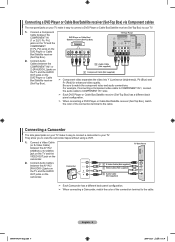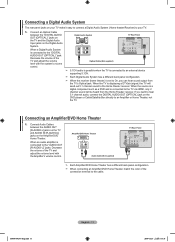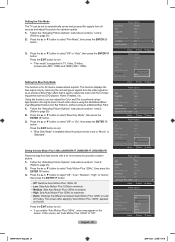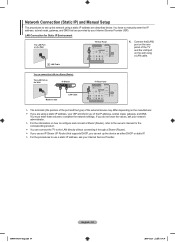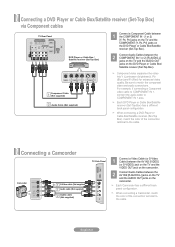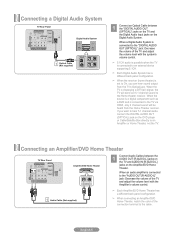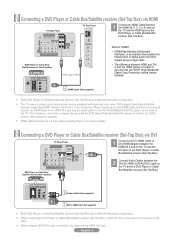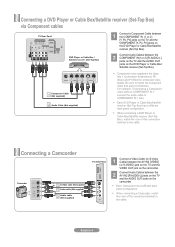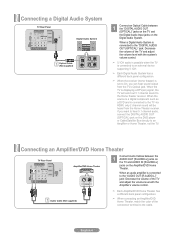Samsung LN40A650 Support Question
Find answers below for this question about Samsung LN40A650 - 40" LCD TV.Need a Samsung LN40A650 manual? We have 5 online manuals for this item!
Question posted by larryschipper on April 23rd, 2011
What Screws Are Needed To Secure The Base Mount To The Set.there Are 4 Screws
The person who posted this question about this Samsung product did not include a detailed explanation. Please use the "Request More Information" button to the right if more details would help you to answer this question.
Current Answers
Related Samsung LN40A650 Manual Pages
Samsung Knowledge Base Results
We have determined that the information below may contain an answer to this question. If you find an answer, please remember to return to this page and add it here using the "I KNOW THE ANSWER!" button above. It's that easy to earn points!-
General Support
... J&J International website, follow these models are available at J&J, you are VESA wall mount or arm mount compatible except the 63 inch models. Where Can I Purchase A Wall Mount For My Plasma or LCD TV? Note 2: If the wall mount you want is not listed on the wall or elsewhere should be able to... -
General Support
...; Yes, to use ActiveSync via Bluetooth wireless technology, you use on your synchronization settings will be managed through the Windows Mobile Device Center. For instruction on Other Bluetooth ...click here . Choose the COM port added in the Bluetooth application you need to configure the settings for configuring Bluetooth on the PC to support Activesync Add a COM port in ... -
How To Use the Notebook's BIOS Setup Utility SAMSUNG
... have been saved. Press to go back to set a Supervisor password before you can set the Supervisor Password, follow these steps: Select Security menu by pressing the right arrow on , access the ...BIOS, and then select the Security menu. a password, press re-enter the password to highlight Set Supervisor Password The screen appears. A window appears stating that...
Similar Questions
How Do I Watch Netflix On This Television?
I just recently purchased Netflix to watch movies but do know understand to watch them on this tv. I...
I just recently purchased Netflix to watch movies but do know understand to watch them on this tv. I...
(Posted by schuhs4ever 9 years ago)
What Is The Best Calibration Settings For The Samsung Lcd Tv Model
ln52a650a1fxza
ln52a650a1fxza
(Posted by jdmowe 10 years ago)
Need A Parts List For A Samsung 46' Lcd Tv Model: Ln46c630k1f
Need to replace the IR sensor board.
Need to replace the IR sensor board.
(Posted by dnorman8816 10 years ago)
Dark Picture
When viewing if show has a dark room it is difficult to see images. This is not the case on old 480 ...
When viewing if show has a dark room it is difficult to see images. This is not the case on old 480 ...
(Posted by rcuff 12 years ago)
I Have A 50'dlp & Hear The Sound But Black Screen.do I Need Lamp Or Bulb Or Both
I HAVE A SAMSUNG 50" DLP AND I HEAR THE SOUND OF THE TELEVISION PROGRAM BUT DO NOT SEE ANY PICTURE(I...
I HAVE A SAMSUNG 50" DLP AND I HEAR THE SOUND OF THE TELEVISION PROGRAM BUT DO NOT SEE ANY PICTURE(I...
(Posted by KMULL002 12 years ago)