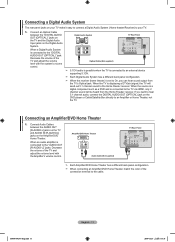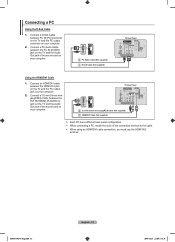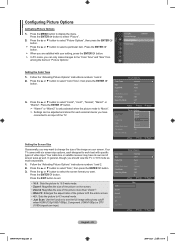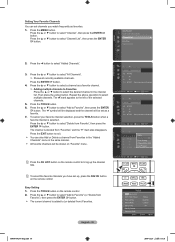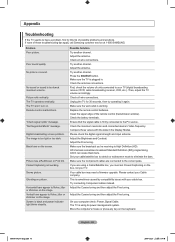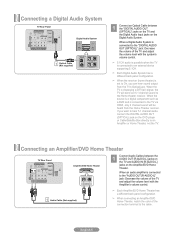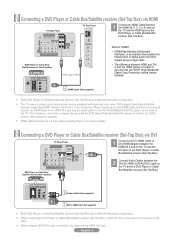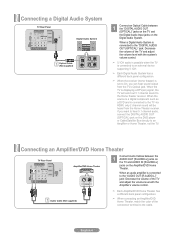Samsung LN40A650 Support Question
Find answers below for this question about Samsung LN40A650 - 40" LCD TV.Need a Samsung LN40A650 manual? We have 5 online manuals for this item!
Question posted by KMULL002 on August 2nd, 2011
I Have A 50'dlp & Hear The Sound But Black Screen.do I Need Lamp Or Bulb Or Both
I HAVE A SAMSUNG 50" DLP AND I HEAR THE SOUND OF THE TELEVISION PROGRAM BUT DO NOT SEE ANY PICTURE(IT'S COMPLETELY BLACK). DO I NEED A BULB, LAMP, OR BOTH?
Current Answers
Related Samsung LN40A650 Manual Pages
Samsung Knowledge Base Results
We have determined that the information below may contain an answer to this question. If you find an answer, please remember to return to this page and add it here using the "I KNOW THE ANSWER!" button above. It's that easy to earn points!-
General Support
... LCD TVs have a JustScan function built in the On Screen Menu or by pressing the P.Size button on TVs made for older model Samsung LCD TVs. You can access the JustScan function through LN-T LCD TVs... The table below lists the Samsung 2007 LCD TVs by HD input and HD picture format. The table below lists the Samsung 2008 LCD TVs by series and identifies JustScan availability by ... -
General Support
...sound, you are using a DVI-D cable. You cannot use to your laptop to DVI-D converters are below. Connecting Your TV to resolve the problem. Turning On Your Laptop and TV Turn on how to Your Laptop If you also need...the front panel of the inputs you can use have a 2007 Samsung DLP, LCD, or Plasma TV with the DVI-D input on your TV to HDMI... -
General Support
...popping or snapping noise whenever the broadcast programming you watch on the remote to the noises you've encountered. Series 6 LCD TV (LN40A650A1F) goes to call , please...TV's MTS setting is through your 40" If this feature has been enabled, it , please follow these instructions, it could inadvertently lead to hear that may cause the noises you've encountered. correcting sound...
Similar Questions
How Do I Watch Netflix On This Television?
I just recently purchased Netflix to watch movies but do know understand to watch them on this tv. I...
I just recently purchased Netflix to watch movies but do know understand to watch them on this tv. I...
(Posted by schuhs4ever 9 years ago)
Vertical Red Lines Every Now And Then On My Screen
Vertical red lines appear on my screen and blue lines every so often
Vertical red lines appear on my screen and blue lines every so often
(Posted by richpmt 12 years ago)
Volume On Samsung Lcd Tv Keeps Going To Zero. Sound Bar Shows On The Screen And
Volume on Samsung LCD tv keeps going to zero. Sound bar shows on the screen and is set at 0 - remo...
Volume on Samsung LCD tv keeps going to zero. Sound bar shows on the screen and is set at 0 - remo...
(Posted by cwainwright 12 years ago)
My Tv Has Power And Sound But The Picture Just Show A Black Screen.
Do I need to replace the IP power supply board?
Do I need to replace the IP power supply board?
(Posted by kj5042310 12 years ago)
What Screws Are Needed To Secure The Base Mount To The Set.there Are 4 Screws
(Posted by larryschipper 13 years ago)