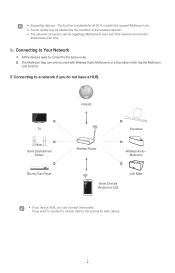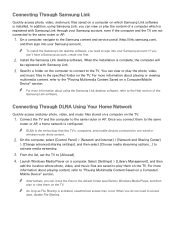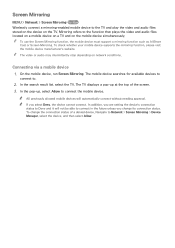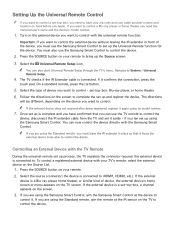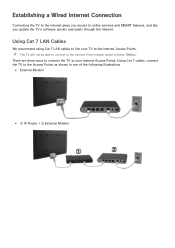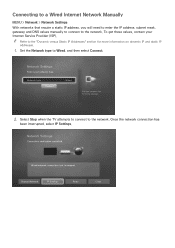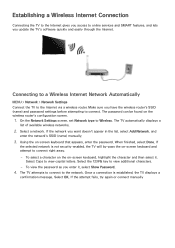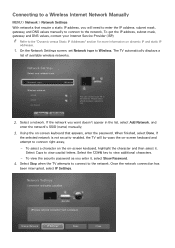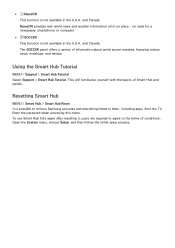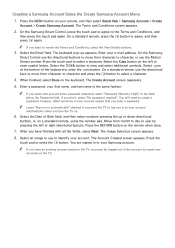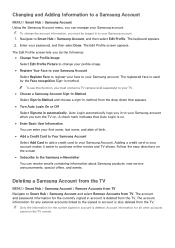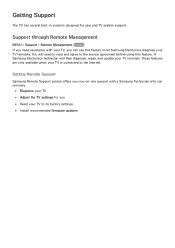Samsung UN55HU6830F Support Question
Find answers below for this question about Samsung UN55HU6830F.Need a Samsung UN55HU6830F manual? We have 4 online manuals for this item!
Question posted by Anonymous-171892 on July 20th, 2022
I Need To Update My Tv But It Tells Me It Is Already Up To Date But It Isn't.
I need to update my tv but it tells me it is already updated but my Hulu is very outdated. How can I fix this
Current Answers
Answer #1: Posted by Odin on July 20th, 2022 4:05 PM
There are only two possibilities: (1) Your TV is not really up-to-date. In that case update it by a download at https://members.driverguide.com/driver_search.php?ref=h2&q=samsung+UN55HU6830F+. Or (2) it is up-to-date. In that case you must resolve with Samsung; use the contact information at https://www.contacthelp.com/samsung.
Hope this is useful. Please don't forget to click the Accept This Answer button if you do accept it. My aim is to provide reliable helpful answers, not just a lot of them. See https://www.helpowl.com/profile/Odin.
Answer #2: Posted by SonuKumar on July 20th, 2022 10:21 PM
Please respond to my effort to provide you with the best possible solution by using the "Acceptable Solution" and/or the "Helpful" buttons when the answer has proven to be helpful.
Regards,
Sonu
Your search handyman for all e-support needs!!
Related Samsung UN55HU6830F Manual Pages
Samsung Knowledge Base Results
We have determined that the information below may contain an answer to this question. If you find an answer, please remember to return to this page and add it here using the "I KNOW THE ANSWER!" button above. It's that easy to earn points!-
General Support
... phone to switch the call from the original date of Conformity (R&TTE) For the following ...television reception, which is turned on the unit, whether in conjunction with the phone, you will need... Consult a dealer or an experienced radio/TV technician for being ready to place the ...be paired. Samsung will then be a 2-pronged flat plug is playing, your phone by authorized third... -
How To Update Your Televisions Firmware (Software) Through The USB 2.0 Port SAMSUNG
... Update Your Televisions Firmware (Software) Through The USB 2.0 Port STEP 2 STEP 3 Through The USB 2.0 Port Your TV is equip with a USB 2.0 that is used to display media as well as for firmware updates via this is a program used to open the downloaded firmware file and is a two Part process. WinZip (this method you will need... -
How To Use Easy Setup SAMSUNG
...arrow buttons to select the Day, Month, Year, etc. Note: date and time prompt appears. Use the Left/Right arrow buttons to highlight ...your DVD recorder through is finished" If no, please tell us why so we can find the brand code for all ...the TV. You can improve the content. Note: recordable 691. message "Easy Setup is off, your DVD recorder needs ...
Similar Questions
Tv Samsung Un55hu6830f
I don't know the reason My TV 55 inch 4k the sound play normal after that the sound auto turn down t...
I don't know the reason My TV 55 inch 4k the sound play normal after that the sound auto turn down t...
(Posted by chunghuynh 6 years ago)
Samsung Apps Not Showing Correctly In 'watch Smart Tv' Smart Hub.
Samsung apps not showing correctly in "watch smart TV" smart hub. Shows as icon and have to click on...
Samsung apps not showing correctly in "watch smart TV" smart hub. Shows as icon and have to click on...
(Posted by Trilobhatt 8 years ago)
Samsung Un65c6500vfxza 65' Flat Panel Tv Reviews
(Posted by motox1us 10 years ago)
Samsung Flat Panel Turns Off And On Randomly
(Posted by woody7 11 years ago)
I Have The Samsung Ln32c540f2d Flat Screen Television. What Is The Vesa System
What is the vesa system that the Samsung LN32C540F2D uses? I want to buy a wall mount for it.
What is the vesa system that the Samsung LN32C540F2D uses? I want to buy a wall mount for it.
(Posted by sendme2cali 12 years ago)