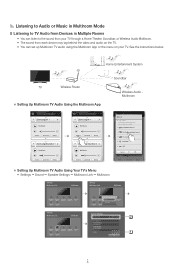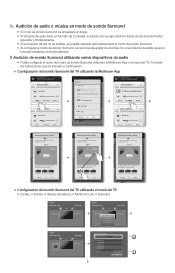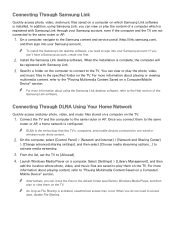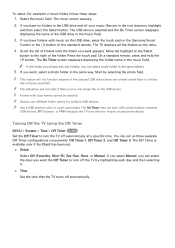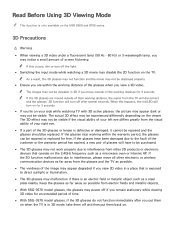Samsung UN55HU6830F Support Question
Find answers below for this question about Samsung UN55HU6830F.Need a Samsung UN55HU6830F manual? We have 4 online manuals for this item!
Question posted by chunghuynh on March 15th, 2018
Tv Samsung Un55hu6830f
I don't know the reason My TV 55 inch 4k the sound play normal after that the sound auto turn down to Zero when I have play on the youtube. Please help explain and show me how to fix problem. Thank you
Current Answers
Related Samsung UN55HU6830F Manual Pages
Samsung Knowledge Base Results
We have determined that the information below may contain an answer to this question. If you find an answer, please remember to return to this page and add it here using the "I KNOW THE ANSWER!" button above. It's that easy to earn points!-
General Support
Why Does My TV Make A Popping Or Cracking Noise After I Turn It Off? The sounds are caused by different parts inside the TV contracting as they cool. The popping or cracking noises you hear after you turn off your TV are normal. -
General Support
... sound and picture and 9 p.m. and this problem for both are in synch. is out of synch with your picture and the TV is sent directly to the HTS or stereo without passing through the TV, and the video portion of sync with your HTS or stereo has a Sound Delay function. In many setups, the television... -
How To Update Your Televisions Firmware (Software) Through The USB 2.0 Port SAMSUNG
... the firmware file. Continue to display media as well as for instructions on windows based PCs). How To Fix Error Code 39 Product : Televisions > To update your firmware is loading it onto the TV. Plasma TV > PN42B430P2D 9800. WinZip (this method you will need the following: A USB flash drive with an internet...
Similar Questions
I Need To Update My Tv But It Tells Me It Is Already Up To Date But It Isn't.
I need to update my tv but it tells me it is already updated but my Hulu is very outdated. How can I...
I need to update my tv but it tells me it is already updated but my Hulu is very outdated. How can I...
(Posted by Anonymous-171892 1 year ago)
Samsung Apps Not Showing Correctly In 'watch Smart Tv' Smart Hub.
Samsung apps not showing correctly in "watch smart TV" smart hub. Shows as icon and have to click on...
Samsung apps not showing correctly in "watch smart TV" smart hub. Shows as icon and have to click on...
(Posted by Trilobhatt 8 years ago)
Samsung Un65c6500vfxza 65' Flat Panel Tv Reviews
(Posted by motox1us 10 years ago)
Whn Tirn On Tv No Picture ,no Sound I Chech The Capacitors Are Ok
when turning on the white lights dont see on thru the slots on a rear of tv
when turning on the white lights dont see on thru the slots on a rear of tv
(Posted by lar003424 12 years ago)
There Is A Flashing Red Light On My Samsung Tv With A Short Sound For 3 Seconds
the tv model is ln32a450c1dxza no power on screen
the tv model is ln32a450c1dxza no power on screen
(Posted by wilsonhappy1981 12 years ago)