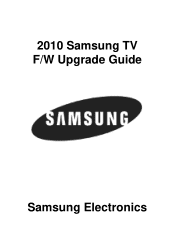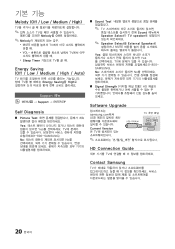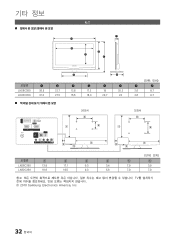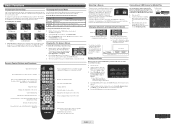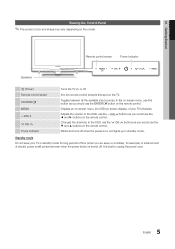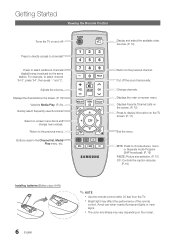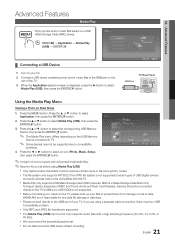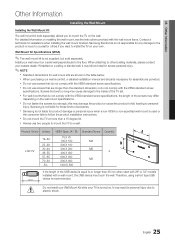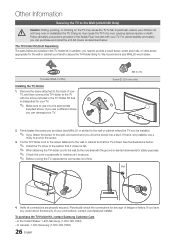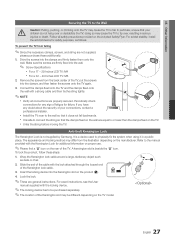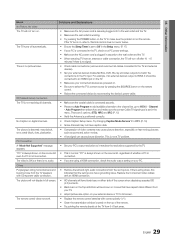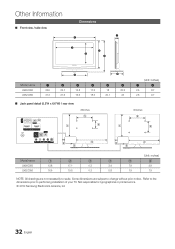Samsung LN32C350D1D Support Question
Find answers below for this question about Samsung LN32C350D1D.Need a Samsung LN32C350D1D manual? We have 6 online manuals for this item!
Question posted by JMarMKAOU on August 20th, 2014
Samsung Tv Ln32c350d1d Does Not Turn On
The person who posted this question about this Samsung product did not include a detailed explanation. Please use the "Request More Information" button to the right if more details would help you to answer this question.
Current Answers
Related Samsung LN32C350D1D Manual Pages
Samsung Knowledge Base Results
We have determined that the information below may contain an answer to this question. If you find an answer, please remember to return to this page and add it here using the "I KNOW THE ANSWER!" button above. It's that easy to earn points!-
General Support
...the remote, and cycle through the sources. If You Are Using Your TV Strictly As A TV If you need to blink and the TV won't turn it is failing and you are all firmly connected. If the power ...computer to a computer and the Power Light blinks continuously and the screen doesn't go on . Turn the TV off a few minutes after you are trying to watch is firmly connected to access the online ... -
How To Change The Lamp In Your DLP TV SAMSUNG
very dissatisfied very satisfied Q2. Replace the Cover Replace the lamp cover and screw in the four screws that hold it in place. : The TV will not turn on if the lamp cover is not closed correctly. submit Please select answers for all of questions ok STEP 10. Content Feedback Q1. Were you satisfied with this content? If no, please tell us why so we can improve the content. -
How To Change The Lamp In Your DLP TV SAMSUNG
... minutes before replacing it. Checking Your TV Firmware Version 33658. WARNING: DLP lamps get extremely hot when operating. How To Clean Fingerprints And Other Greasy Smudges Off Of Your TV Screen DLP TV STEP 2. You must let the lamp cool sufficiently before replacing the lamp. Product : Televisions > Handling a hot DLP lamp can...
Similar Questions
My Tv Doesn't Turn Of From Remote Or Power Button
my TV doesn't wanna turn on from the remote or power button?
my TV doesn't wanna turn on from the remote or power button?
(Posted by carlosrios124 8 years ago)
Where To Finda Power Supply For A Samsung Tv Ln32c350d1d
(Posted by dcsnoma 9 years ago)
Samsung 32 Inch Tv Ln32c350d1d Remote Does Not Work
(Posted by rolNation 10 years ago)
Need Help Acquiring Screws For Samsung Tv (ln32c350d1d) To Mount On Panel Mount.
I purches a Samsung TV. I'm trying to mount it on my TV display case that comes with a TV panel moun...
I purches a Samsung TV. I'm trying to mount it on my TV display case that comes with a TV panel moun...
(Posted by samkmejia 12 years ago)
Tv Won't Turn On
I have a two year old Samsung LN26A450. All of a sudden the TV won't turn on with either the remote ...
I have a two year old Samsung LN26A450. All of a sudden the TV won't turn on with either the remote ...
(Posted by nancyceraster 13 years ago)