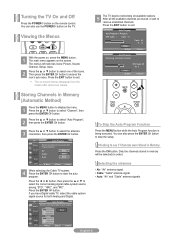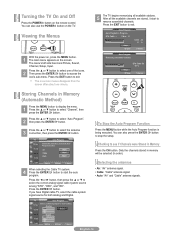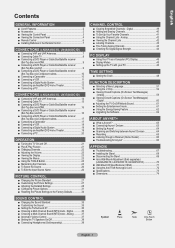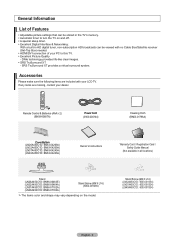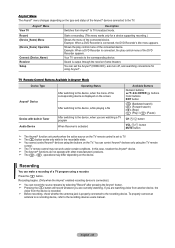Samsung LN26A450 Support Question
Find answers below for this question about Samsung LN26A450 - 26" LCD TV.Need a Samsung LN26A450 manual? We have 4 online manuals for this item!
Question posted by nancyceraster on August 31st, 2010
Tv Won't Turn On
Current Answers
Answer #1: Posted by oriolesmagic on August 31st, 2010 12:22 PM
If that does not work, check your user manual to see if it's still under warranty and call a Samsung repair center.
Answer #2: Posted by tonito304170 on May 6th, 2011 5:17 PM
Answer #3: Posted by Chickenwatt on July 21st, 2015 3:36 AM
Related Samsung LN26A450 Manual Pages
Samsung Knowledge Base Results
We have determined that the information below may contain an answer to this question. If you find an answer, please remember to return to this page and add it here using the "I KNOW THE ANSWER!" button above. It's that easy to earn points!-
General Support
..." To avoid accidentally setting your TV to Shop Mode, avoid pressing and holding the Menu button on the left side of your TV for about seven seconds. Again, if your TV does not have a side panel, press the Volume button on the remote) down for removing your TV to the "TV" You may be highlighted if... -
General Support
... signal. Press the Menu button on your remote to select Reset, and then press the Enter button. remote to your TV's memory, press the Enter button on your remote. See the user's manual... steps: Turn on the broadcasting station conditions, even though the Signal Strength screen indicates your TV is with over -the-air analog digital reception, Set your TV. The ... -
General Support
... Source button on your computer to use your TV serviced. The TV may be using its power management system. If You Are Using Your TV Strictly As A TV If you need to watch is turned on , the TV may be using its power management system. The Power Light On My LCD TV Is Blinking And The Screen Won't Go On. Turn the TV off...
Similar Questions
my TV doesn't wanna turn on from the remote or power button?
when i try turning my tv on it does nothing but the red lite is on ??????? what to do, replace the ?...
Over the last month, we have had to unplug the power to the TV to reset so that the tv would power o...
TV has red light (Power) but will not turn on when power button is pushed on tv or remote. You can s...