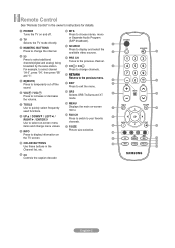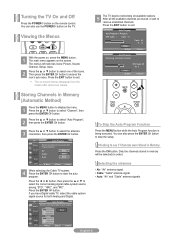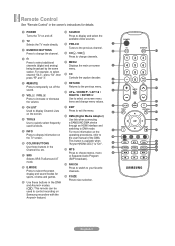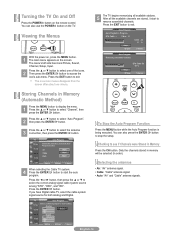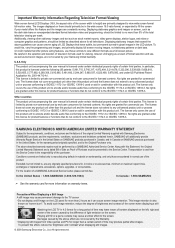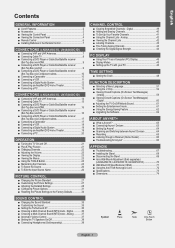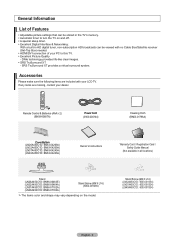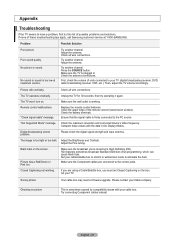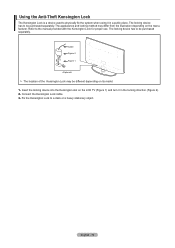Samsung LN26A450 Support Question
Find answers below for this question about Samsung LN26A450 - 26" LCD TV.Need a Samsung LN26A450 manual? We have 4 online manuals for this item!
Question posted by caghawkins on March 23rd, 2014
My Samsung Ln26a450-26'lcd Tv Won't Turn On But Its Getin Powr
when i try turning my tv on it does nothing but the red lite is on ??????? what to do, replace the ???
Current Answers
Related Samsung LN26A450 Manual Pages
Samsung Knowledge Base Results
We have determined that the information below may contain an answer to this question. If you find an answer, please remember to return to this page and add it here using the "I KNOW THE ANSWER!" button above. It's that easy to earn points!-
General Support
... It is not considered a defect. Try the following steps to the area where the stuck pixel is located, as shown in the liquid crystal display (TFT LCD) has not covered that more will now ... Request form so that we can further diagnose and correct the problem. Remove the pressure. Turn your computer on your monitor off (bright or dim), as applying pressure outside this area may... -
General Support
Try the following steps to the area where the stuck pixel is . Confine the pressure to spread the liquid and ... correctly. Using a soft cloth, gently apply pressure to the stuck pixel, turn on , but leave your monitor off. Remove the pressure. Is There Any Way To Fix A Defective Pixel? Turn your computer on your LCD screen has a stuck or dead pixel, it's usually because the liquid in... -
General Support
...breaker of the circuit your television does not turn on, try the following: Check the power cord for additional recommendations. Unplug the TV, wait five minutes, plug the TV back in your TV has failed and your... inserted in the remote control, and then try turning on the TV using the remote. If your TV is working. Replace the batteries in the outlet and that the outlet is plugged into...
Similar Questions
Samsung Lcd Tv Wont Turn On Blinking Red Light
(Posted by herrytare 10 years ago)
Tv Has Power But Will Not Turn On!! Help! Kevin.
TV has red light (Power) but will not turn on when power button is pushed on tv or remote. You can s...
TV has red light (Power) but will not turn on when power button is pushed on tv or remote. You can s...
(Posted by kevnmich2 12 years ago)
Tv Won't Turn On
I have a two year old Samsung LN26A450. All of a sudden the TV won't turn on with either the remote ...
I have a two year old Samsung LN26A450. All of a sudden the TV won't turn on with either the remote ...
(Posted by nancyceraster 13 years ago)