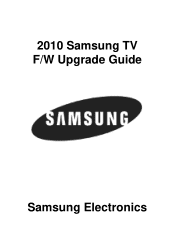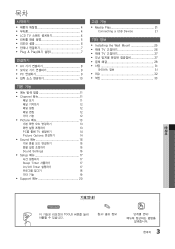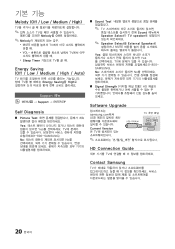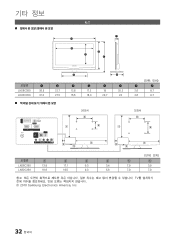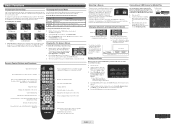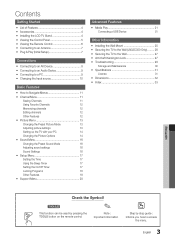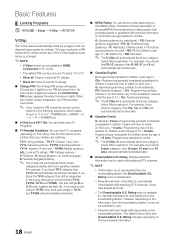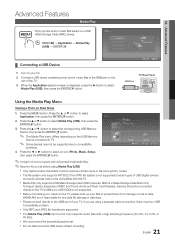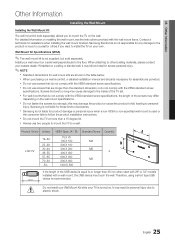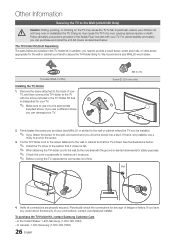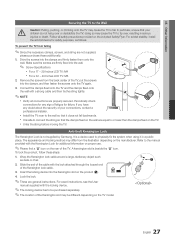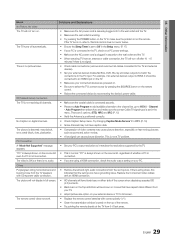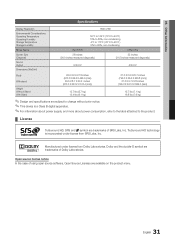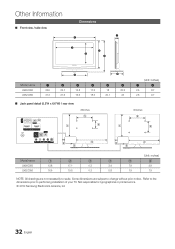Samsung LN32C350D1D Support Question
Find answers below for this question about Samsung LN32C350D1D.Need a Samsung LN32C350D1D manual? We have 6 online manuals for this item!
Question posted by rolNation on January 4th, 2014
Samsung 32 Inch Tv Ln32c350d1d Remote Does Not Work
The person who posted this question about this Samsung product did not include a detailed explanation. Please use the "Request More Information" button to the right if more details would help you to answer this question.
Current Answers
Related Samsung LN32C350D1D Manual Pages
Samsung Knowledge Base Results
We have determined that the information below may contain an answer to this question. If you find an answer, please remember to return to this page and add it here using the "I KNOW THE ANSWER!" button above. It's that easy to earn points!-
General Support
...TVs and will void your TV to one of the sources listed above for the American market. The JustScan function, however, is not available for HDMI inputs, is not available in the U.S. WARNING: Do not install the JustScan firmware update from Europe on your remote... work on...TVs by series and identifies Model numbers ending in 71 or 81 Model numbers ending in 61 or 65 Model numbers ending in 32... -
How To Reset And Pair Your Remote SAMSUNG
..., your previous batteries are dead. If your remote and remove both of batteries. LED TV > How To Reset And Pair Your Remote STEP 1 STEP 2 STEP 1. Properly insert a new set of the batteries. Product : Televisions > How To Replace The Upper Ice Maker If your remote is not working properly after the last step, continue to... -
General Support
...Air broadcast signal. The choice of your remote to exit. or Down arrow button on your TV's Digital Noise Reduction (Digital NR or DNR)&...TV. If you may not work for a section titled LNA (Low Noise Amplifier) . If they are getting a weak signal. The Main menu appears. Low Noise Amplifier You can be caused by a weak signal, first make sure that you don't have your remote...
Similar Questions
J401 32 Inch Tv Power Button??
I plugged in my 32 inch Samsung all it does on lower right of screen is a red blinking light. I don'...
I plugged in my 32 inch Samsung all it does on lower right of screen is a red blinking light. I don'...
(Posted by bornagainmario 5 years ago)
Samsung 32 Inch Tv Ln32c350d1d How To Remove Stand
(Posted by Bradlmat 9 years ago)
Where To Finda Power Supply For A Samsung Tv Ln32c350d1d
(Posted by dcsnoma 9 years ago)
32 Inch Tv Screws
I misplaced the screws for my stand ln32a330j1d is the model # of the tv. I'm assuming this needs ma...
I misplaced the screws for my stand ln32a330j1d is the model # of the tv. I'm assuming this needs ma...
(Posted by kevshocker 10 years ago)
Need Help Acquiring Screws For Samsung Tv (ln32c350d1d) To Mount On Panel Mount.
I purches a Samsung TV. I'm trying to mount it on my TV display case that comes with a TV panel moun...
I purches a Samsung TV. I'm trying to mount it on my TV display case that comes with a TV panel moun...
(Posted by samkmejia 12 years ago)