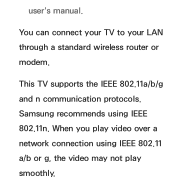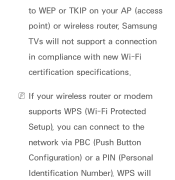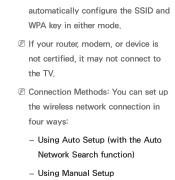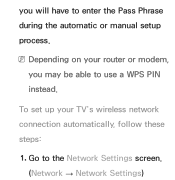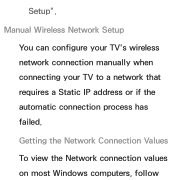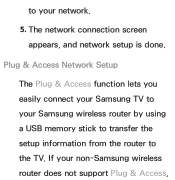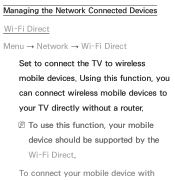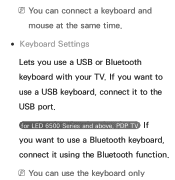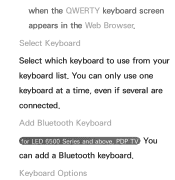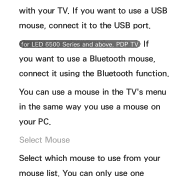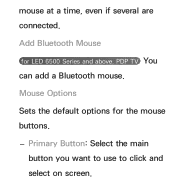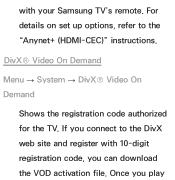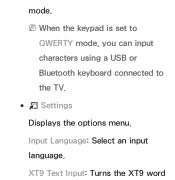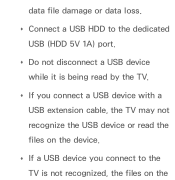Samsung UN40ES6100F Support Question
Find answers below for this question about Samsung UN40ES6100F.Need a Samsung UN40ES6100F manual? We have 3 online manuals for this item!
Question posted by goodylol on July 16th, 2022
Does This Tv Have Bluetooth Capablility To Connect Wireless Bluetooth Headphones
The person who posted this question about this Samsung product did not include a detailed explanation. Please use the "Request More Information" button to the right if more details would help you to answer this question.
Current Answers
Answer #1: Posted by SonuKumar on July 16th, 2022 9:05 PM
https://www.manualslib.com/manual/691875/Samsung-6100-Series.html?page=41#manual
Does Samsung smart TV Series 6 have Bluetooth?
A: Unfortunately, this model does not support bluetooth.
Please respond to my effort to provide you with the best possible solution by using the "Acceptable Solution" and/or the "Helpful" buttons when the answer has proven to be helpful.
Regards,
Sonu
Your search handyman for all e-support needs!!
Related Samsung UN40ES6100F Manual Pages
Samsung Knowledge Base Results
We have determined that the information below may contain an answer to this question. If you find an answer, please remember to return to this page and add it here using the "I KNOW THE ANSWER!" button above. It's that easy to earn points!-
How To Add Applications To Internet@TV SAMSUNG
STEP 1. Before You Begin Important: Before using Internet@TV, press the INTERNET@TV button on connecting your TV to your remote. Alternatively, you must connect your TV to your wired network, . For information on connecting your TV to your wireless network, click here information on your network. start using Internet@TV, you can press the MENU button, select Application, ... -
How To Remove Applications From Internet@TV SAMSUNG
... : Televisions > Before You Begin Important: Before using Internet@TV, press the INTERNET@TV button on your wired network, start using Internet@TV, you can press the MENU button, select Application, select Content View, and then select Internet@TV For information on connecting your TV to your network. LCD TV > Alternatively, you must connect your TV to your wireless network... -
How To Connect To Your Home Network (Wired) SAMSUNG
Ethernet cable long enough to connect to your router (or Ethernet wall jack). UN40C6400RF connect your LCD television to your home network with a wired Ethernet connection, router. How To Connect To Your Home Network (Wireless) 19663. Product : Televisions > How To Vent Your Dryer Out Of The Bottom you have all of the above equipment, go on to the next step. 35086. LED TV >
Similar Questions
How Do I Setup My Samsung Tv To My Wifi Wireless?
I have a Samsung tv when I try to set it up to the wifi it asks for an IP address, subnet mask, gate...
I have a Samsung tv when I try to set it up to the wifi it asks for an IP address, subnet mask, gate...
(Posted by Nicrosa 2 years ago)
I Own A Samsung Un46f7100af Tv. Can I Use Bluetooth Headphones With This Tv ?
I own a Samsung UN46F7100AF tv. Can I use Bluetooth headphones with this ?
I own a Samsung UN46F7100AF tv. Can I use Bluetooth headphones with this ?
(Posted by Rimidan 5 years ago)
Un65hu7200f Smart Tv: How Can I Use Bluetooth Headphones With It? Help!!!!!!!
Can you help me figure out what devices I need to purchase in order to be able to use my Bluetooth h...
Can you help me figure out what devices I need to purchase in order to be able to use my Bluetooth h...
(Posted by tokyotulips 6 years ago)
Connecting Wireless Headphones
i HAVE Sony WIRELESS HEADPHONES AND i NEED TO KNOW HOW TO CONNECT THEM TO THIS TV.
i HAVE Sony WIRELESS HEADPHONES AND i NEED TO KNOW HOW TO CONNECT THEM TO THIS TV.
(Posted by hcjones1817 11 years ago)