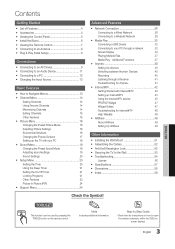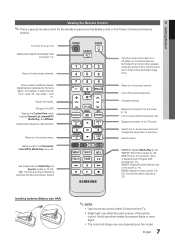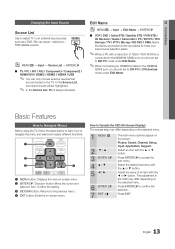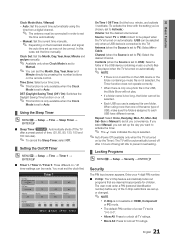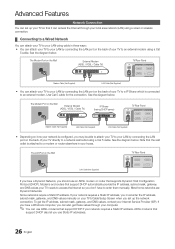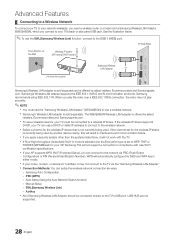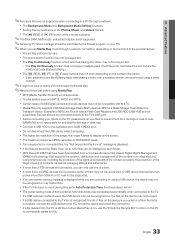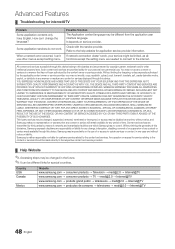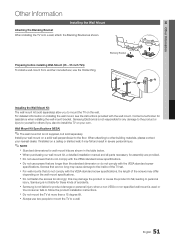Samsung LN46C650L1FXZA Support Question
Find answers below for this question about Samsung LN46C650L1FXZA.Need a Samsung LN46C650L1FXZA manual? We have 1 online manual for this item!
Question posted by Djcastle46 on May 31st, 2012
Is This Tv Set Up For Wireless Internet?
Current Answers
Answer #1: Posted by addisk on May 31st, 2012 4:40 PM
but to connect your TV to your network wirelessly, you need a wireless router or modem and a Samsung Wireless LAN Adaptor
(WIS09ABGN), which you connect to your TV’s back or side panel USB jack.
Related Samsung LN46C650L1FXZA Manual Pages
Samsung Knowledge Base Results
We have determined that the information below may contain an answer to this question. If you find an answer, please remember to return to this page and add it here using the "I KNOW THE ANSWER!" button above. It's that easy to earn points!-
How To Add Applications To Internet@TV SAMSUNG
... connect your TV to your wireless network, click here information on to your remote. STEP 1. start using Internet@TV, you can press the MENU button, select Application, select Content View, and then select Internet@TV begin adding applications, go on connecting your TV to the next step. Before You Begin Important: Before using Internet@TV, press the INTERNET@TV button on... -
How To Remove Applications From Internet@TV SAMSUNG
... the INTERNET@TV button on your remote. LN40C650L1F 20011. Before You Begin Important: Before using Internet@TV, you can press the MENU button, select Application, select Content View, and then select Internet@TV information on connecting your TV to your network. LCD TV > For information on connecting your TV to your wireless network, click here . Product : Televisions >... -
How To Activate VUDU From Internet@TV SAMSUNG
... On-Screen keyboard is displayed with online access Turn on your Blu-ray Player TV set to activate your free VUDU rental. BD-C5500 33959. Registering Your Email Address You...a confirmation screen prompting to launch Internet@TV and then select VUDU from the main Internet@TV menu. Note: Alternatively you will need: A wired or wireless network connection to the server....
Similar Questions
tv set turns itself on an off and no further action. Is that circuit problem?
do I need software update or a faulty Samsung wireless stick?
I have a samsung ln32b360c5d, how to change the tv settings from ntsc to pal
Are there any compatable wireless lan adapters that will work with my Samsung LCD Series 6-650 tv?