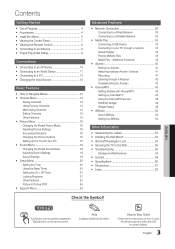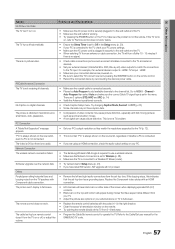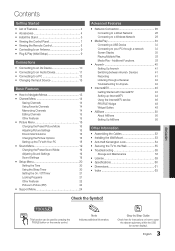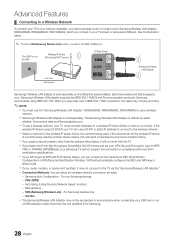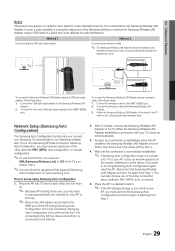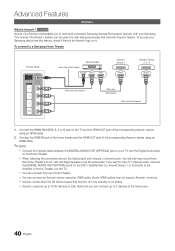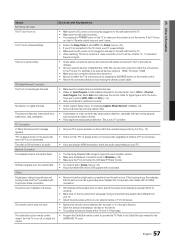Samsung UN46C6500VF Support and Manuals
Get Help and Manuals for this Samsung item

View All Support Options Below
Free Samsung UN46C6500VF manuals!
Problems with Samsung UN46C6500VF?
Ask a Question
Free Samsung UN46C6500VF manuals!
Problems with Samsung UN46C6500VF?
Ask a Question
Most Recent Samsung UN46C6500VF Questions
Wireless Internet Connection Fails
do I need software update or a faulty Samsung wireless stick?
do I need software update or a faulty Samsung wireless stick?
(Posted by jolygrn1 7 years ago)
Image Size
my image on my television seems to cut off part of the picture on the left and right. could i have a...
my image on my television seems to cut off part of the picture on the left and right. could i have a...
(Posted by marthatuthill 11 years ago)
Can Samsung Tv Un46c6500vf Work With The Samsung Wireless Lan Adapter Wis12abgnx
(Posted by davanand10 11 years ago)
Samsung UN46C6500VF Videos
Popular Samsung UN46C6500VF Manual Pages
Samsung UN46C6500VF Reviews
We have not received any reviews for Samsung yet.