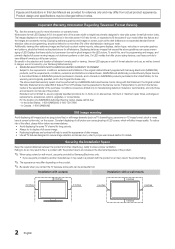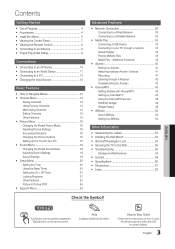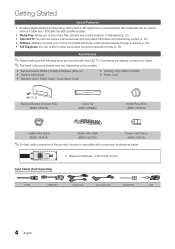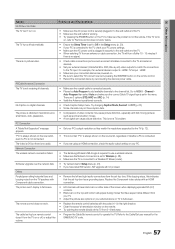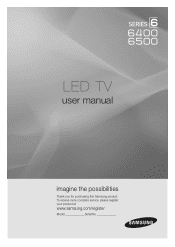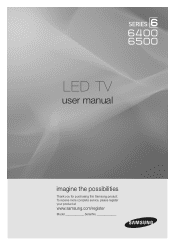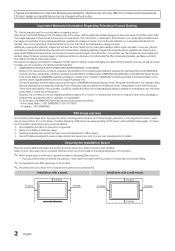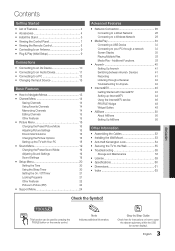Samsung UN46C6400RF Support and Manuals
Get Help and Manuals for this Samsung item

View All Support Options Below
Free Samsung UN46C6400RF manuals!
Problems with Samsung UN46C6400RF?
Ask a Question
Free Samsung UN46C6400RF manuals!
Problems with Samsung UN46C6400RF?
Ask a Question
Samsung UN46C6400RF Videos
Popular Samsung UN46C6400RF Manual Pages
Samsung UN46C6400RF Reviews
We have not received any reviews for Samsung yet.