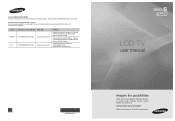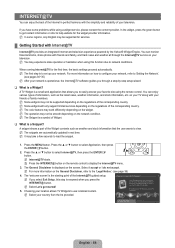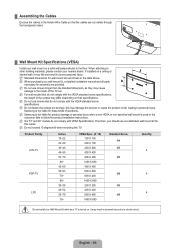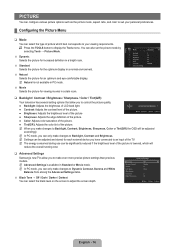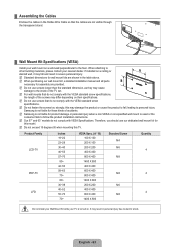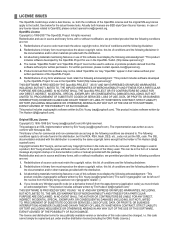Samsung LN40B650T1F Support and Manuals
Get Help and Manuals for this Samsung item

View All Support Options Below
Free Samsung LN40B650T1F manuals!
Problems with Samsung LN40B650T1F?
Ask a Question
Free Samsung LN40B650T1F manuals!
Problems with Samsung LN40B650T1F?
Ask a Question
Most Recent Samsung LN40B650T1F Questions
Color Problem
Refused to displays color picture when connected with my reciever.
Refused to displays color picture when connected with my reciever.
(Posted by adamua83 2 years ago)
How To Remove Cursor From Tv Screen?
A cursor (like a mouse pointer arrow) started displaying in the far upper left of the screen. There ...
A cursor (like a mouse pointer arrow) started displaying in the far upper left of the screen. There ...
(Posted by Constapl 3 years ago)
Base Assembly
Where can I fine the. Instructions for assemble of the base for this model.
Where can I fine the. Instructions for assemble of the base for this model.
(Posted by Hawaiilost 12 years ago)
Popular Samsung LN40B650T1F Manual Pages
Samsung LN40B650T1F Reviews
We have not received any reviews for Samsung yet.