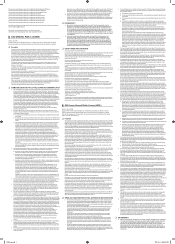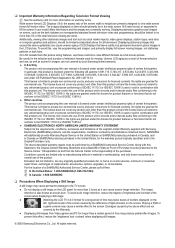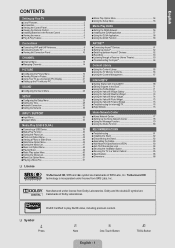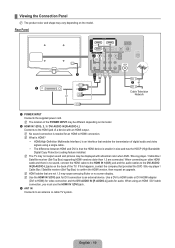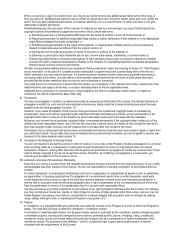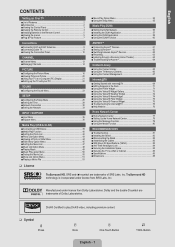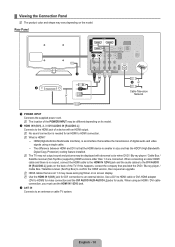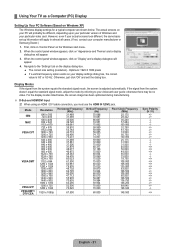Samsung LN40B650T1F Support Question
Find answers below for this question about Samsung LN40B650T1F.Need a Samsung LN40B650T1F manual? We have 7 online manuals for this item!
Question posted by Hawaiilost on June 12th, 2011
Base Assembly
Where can I fine the. Instructions for assemble of the base for this model.
Current Answers
Related Samsung LN40B650T1F Manual Pages
Samsung Knowledge Base Results
We have determined that the information below may contain an answer to this question. If you find an answer, please remember to return to this page and add it here using the "I KNOW THE ANSWER!" button above. It's that easy to earn points!-
General Support
...Samsung has offered separate Downloader Tools based upon different Operating Systems. It ...the update. Next, follow the special instructions for the SGH-i617. Requirements COMPUTER...upgrader's requirement to work with any other model. Functioning ...sliding vertically and horizontally through the homescreen panels. It is recommended to your entire conversation... -
General Support
... your multi-purpose monitor has Component Video inputs, you may be able to connect the DVD player based on the output jacks (Standard Video, S-Video, or Component Video) available on the front panel of your monitor to select the video source to your HDCP compliant monitor to DVI-D with an... -
How To Assemble Your Monitor Stand SAMSUNG
...the two counter sunk holes on the connector indicates the front of the base. Make sure that the white arrow of the connector is facing you and place...protruding tabs of questions ok Were you between 10~15 degrees, and apply firm downward pressure to complete the assembly of the stand. very dissatisfied very satisfied Q2. not carry the monitor by holding it by the stand....
Similar Questions
How Do I Remove The Pedestal Stand From This Television?
I am having difficulty removing the pedestal stand from my Samsung LN40C530F1FXZA
I am having difficulty removing the pedestal stand from my Samsung LN40C530F1FXZA
(Posted by Kathypotter1959 4 years ago)
Samsung Un65c6500vfxza 65' Flat Panel Tv Reviews
(Posted by motox1us 10 years ago)
Flat Screen Tv
What is the best setting for a un55eh6000f Samsung best picture Quality
What is the best setting for a un55eh6000f Samsung best picture Quality
(Posted by Duwetlands1 11 years ago)
Samsung Flat Panel Turns Off And On Randomly
(Posted by woody7 11 years ago)
I Have The Samsung Ln32c540f2d Flat Screen Television. What Is The Vesa System
What is the vesa system that the Samsung LN32C540F2D uses? I want to buy a wall mount for it.
What is the vesa system that the Samsung LN32C540F2D uses? I want to buy a wall mount for it.
(Posted by sendme2cali 12 years ago)