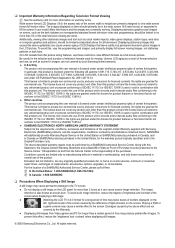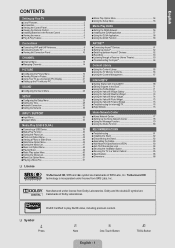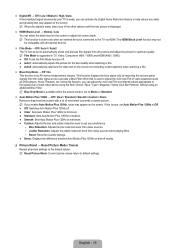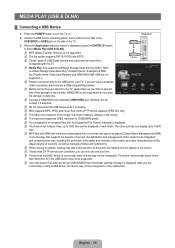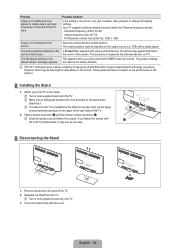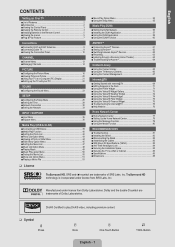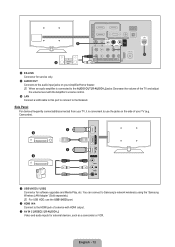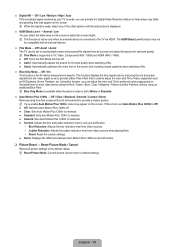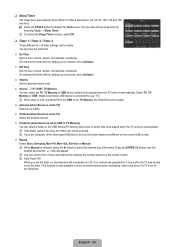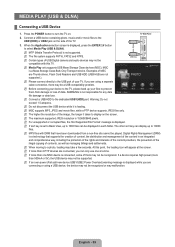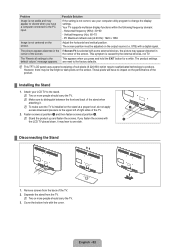Samsung LN40B650T1F Support Question
Find answers below for this question about Samsung LN40B650T1F.Need a Samsung LN40B650T1F manual? We have 7 online manuals for this item!
Question posted by Constapl on August 17th, 2020
How To Remove Cursor From Tv Screen?
Current Answers
Answer #1: Posted by INIMITABLE on August 17th, 2020 9:06 AM
Source:.https://www.samsung.com/nz/support/tv-audio-video/...
But you can make some changes... Learn how to on this link
https://www.samsung.com/in/support/tv-audio-video/how-to-change-the-mouse-settings-in-samsung-suhd-4k-curved-smart-tv-js9000/
I hope this is helpful? PLEASE "ACCEPT" and mark it "HELPFUL" to complement my little effort. Hope to bring you more detailed answers
-INIMITABLE
Related Samsung LN40B650T1F Manual Pages
Samsung Knowledge Base Results
We have determined that the information below may contain an answer to this question. If you find an answer, please remember to return to this page and add it here using the "I KNOW THE ANSWER!" button above. It's that easy to earn points!-
General Support
... press the button on . Shop Mode is displayed on the side panel of manually resetting the TV. How Do I Get My TV Out Of Shop Mode Or Store Demo Mode? 2007, 2008, and 2009 TVs If you do not have anything connected to this means. A list of the screen. If the first method does not work , please... -
General Support
...devices. Bluetooth phones support different sets of profiles, most Bluetooth 1 (see the SBH170 Quick Start Guide. For more of warranty. The unit must be connected...flat plug is available at the end of Contents Getting Started... user is removed, or if...or television reception, which Bluetooth devices ...equipment does cause harmful ... Headset (SBH170)? Thank you . Press ... -
General Support
... or Store Demo Mode. Method 1 To remove your TV from Shop Mode or Store Demo Mode. and 9:00 p.m. If Dynamic or Dynamic Mode is displayed on the screen, your TV has been removed from Shop Mode or Store Demo Mode, follow these steps: Press the Volume button on the side panel of the methods work , try the...
Similar Questions
I am having difficulty removing the pedestal stand from my Samsung LN40C530F1FXZA
I use direct tv and when I change channels the info box (has time and hdmi/dvi and 1920x1080@60hz in...