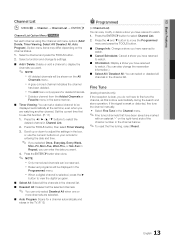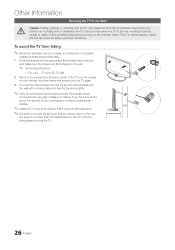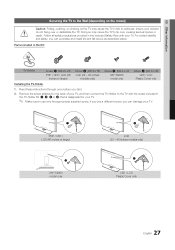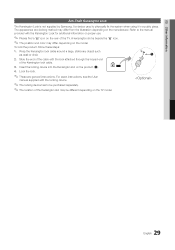Samsung LN32D403E4D Support Question
Find answers below for this question about Samsung LN32D403E4D.Need a Samsung LN32D403E4D manual? We have 1 online manual for this item!
Question posted by rickhudson17 on July 20th, 2017
How To Remove 'info Box' From Model Ln32b360c5d Samsung Tv From Upper Left Hand
I use direct tv and when I change channels the info box (has time and hdmi/dvi and 1920x1080@60hz info ) the box blocks my channel wording on direct tv, how to remove this info box.Thanks in advance...rick
Current Answers
Answer #1: Posted by Odin on July 20th, 2017 11:24 AM
This is not a Samsung issue. You must resolve it with DirecTV. Use the contact information here--https://www.contacthelp.com/directv/customer-service.
Hope this is useful. Please don't forget to click the Accept This Answer button if you do accept it. My aim is to provide reliable helpful answers, not just a lot of them. See https://www.helpowl.com/profile/Odin.
Related Samsung LN32D403E4D Manual Pages
Samsung Knowledge Base Results
We have determined that the information below may contain an answer to this question. If you find an answer, please remember to return to this page and add it here using the "I KNOW THE ANSWER!" button above. It's that easy to earn points!-
General Support
... process, either by pressing the cradle button or using the HotSync application icon. Leave the process going;... Enabled. The sync process should call in the upper left-hand corner. Please contact our Samsung Customer Support at...Direct Serial from the pick-list in for information on the SPH-i300 click here . Change the speed to the Serial Port Settings tab. If this process each time... -
General Support
...use this would be the memory card on the new Removable Disk drive on Format Left click OK to start formatting the memory card using the navigation keys Exchange the PIN Codes on the upper left ...remove a memory card from the handset or turn Bluetooth On Change the handset's Bluetooth visibility to On On the PC Connect the Bluetooth adaptor to the handset. Transferring music requires a direct... -
General Support
...handset also offers the ability to transfer files directly, via a memory card), from a PC,... the USB data cable into the memory card Remove the card from another phone to PC &...file transfer as information on the upper left soft key for detailed instructions.... name, using the FTP profile. pasted all desired content press the left -hand side of...Change the handset's Bluetooth®
Similar Questions
Samsung Ln32d403e4d How To Turn Off Info Box In Top Left Screen
(Posted by Sejohnho 10 years ago)
Samsung 37 In Tv Reset Button, Model Number Ln32d403e4d, Will Not Come On
(Posted by graSebas 10 years ago)
Does This Model Have A Digital Tuner That Will Allow Access To Local Tv Stations
(Posted by hudsoam 10 years ago)
I Am Getting A Loud Motor Sound From The Back Upper Left Corner?
I am getting a loud motor sound from the upper left corner when looking at the back of the lcd tv? T...
I am getting a loud motor sound from the upper left corner when looking at the back of the lcd tv? T...
(Posted by lauryallred 11 years ago)