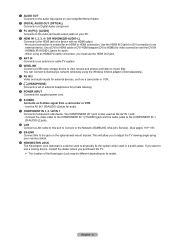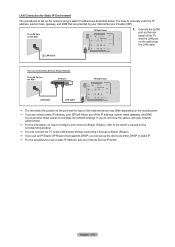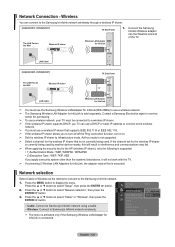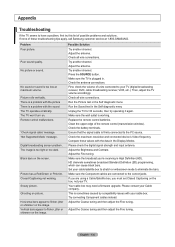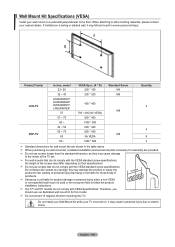Samsung LN52A850S1FXZA Support and Manuals
Get Help and Manuals for this Samsung item

View All Support Options Below
Free Samsung LN52A850S1FXZA manuals!
Problems with Samsung LN52A850S1FXZA?
Ask a Question
Free Samsung LN52A850S1FXZA manuals!
Problems with Samsung LN52A850S1FXZA?
Ask a Question
Most Recent Samsung LN52A850S1FXZA Questions
Is There A Way To Google Without The Internet?
How can I google without wifi or mobile data
How can I google without wifi or mobile data
(Posted by earnestkamuli 3 years ago)
We Lost The Stand For Samsung Tv Ln52a850s1fxza. Where Can I Buy It?
We lost the stand for Samsung TV LN52A850S1FXZA. Where can I buy it?
We lost the stand for Samsung TV LN52A850S1FXZA. Where can I buy it?
(Posted by Anonymous-166831 3 years ago)
Sound But No Picture! Please Advise!
TV has sound but no picture. There is some sort of very low light emitting from the TV but again no ...
TV has sound but no picture. There is some sort of very low light emitting from the TV but again no ...
(Posted by Tammymistrot 7 years ago)
Samsung Ln52a850s1fxza Will Not Recognize Hdmi Inputs
(Posted by lbeanpbu 9 years ago)
How Do Get Samsung Ln52a850s1f To Update Firmware Wired Connection Not Wireles
(Posted by rcoleman88 10 years ago)
Popular Samsung LN52A850S1FXZA Manual Pages
Samsung LN52A850S1FXZA Reviews
We have not received any reviews for Samsung yet.