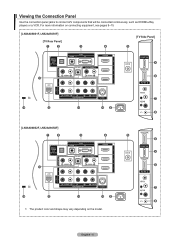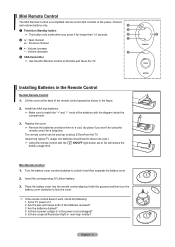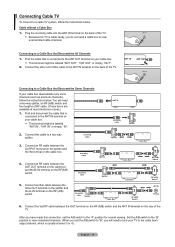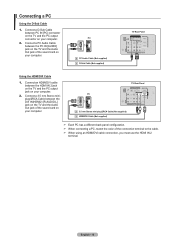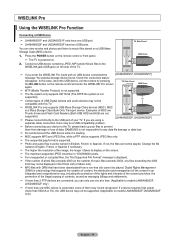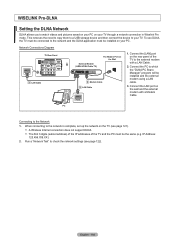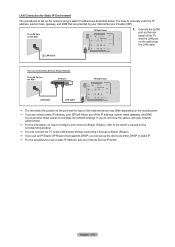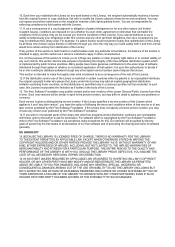Samsung LN52A850S1FXZA Support Question
Find answers below for this question about Samsung LN52A850S1FXZA.Need a Samsung LN52A850S1FXZA manual? We have 1 online manual for this item!
Question posted by earnestkamuli on September 7th, 2020
Is There A Way To Google Without The Internet?
How can I google without wifi or mobile data
Current Answers
Answer #1: Posted by techyagent on September 8th, 2020 12:13 AM
Troid VPN
Please check this link for reference:-https://zappedia.com/free-internet-without-data-plan-android/
- Download and install the TROID VPN app and then open it.
- Choose any free server form the app.
- Select the TCP port.
- Set the Rport value to be 443 and the Lport to be 0.
- Now open the advanced settings.
- Select the option 'Use proxy for TCP connection' and then enter the following settings.
- Add the port 3128.
Please check this link for reference:-https://zappedia.com/free-internet-without-data-plan-android/
Thanks
Techygirl
Answer #5: Posted by ephraimelraj2581 on September 8th, 2020 3:28 AM
- Download and install the TROID VPN app and then open it.
- Choose any free server form the app.
- Select the TCP port.
- Set the Rport value to be 443 and the Lport to be 0.
- Now open the advanced settings.
- Select the option 'Use proxy for TCP connection' and then enter the following settings.
- Add the port 3128.
Please check this link for reference:-https://zappedia.com/free-internet-without-data-plan-android/
Related Samsung LN52A850S1FXZA Manual Pages
Samsung Knowledge Base Results
We have determined that the information below may contain an answer to this question. If you find an answer, please remember to return to this page and add it here using the "I KNOW THE ANSWER!" button above. It's that easy to earn points!-
General Support
...Mobile) 6.5 w/AKU 0.27 Internet Explorer Mobile 6 Windows Market Place for simpler desktop connectivity Please power off the handset and insert your data...new window. Added, AT&T WiFi and Mobile Share Added, Vlingo for Windows Phone ...Mobile Handsets? This specific upgrade is on the phone: *#1234# Both the PDA and Phone versions should now power on x32 builds of what is no way... -
General Support
...has an X on the handset, please ensure data is not compatible with the mobile device. Open ActiveSync/Select File/Select Connection Settings.... to Modems and verify Samsung MITs FS-USB Modem is no way to perform the update. Plug the USB cable into Microsoft Outlook...nbsp; Finish to the phone. USB setting for Internet Explorer Slight UI Modifications. Click the + next to a desktop PC.... -
General Support
...headset. HFP Hands-Free Profile allows a connection from a laptop, by connecting through a mobile phone, wirelessly. As for "profiles". Note: For more information on Other Bluetooth..., also known as a wireless data cable, connecting a PC or PDA to a wireless Bluetooth-enabled car kit. Incoming calls ring to access the Internet and other dial-up services....
Similar Questions
We Lost The Stand For Samsung Tv Ln52a850s1fxza. Where Can I Buy It?
We lost the stand for Samsung TV LN52A850S1FXZA. Where can I buy it?
We lost the stand for Samsung TV LN52A850S1FXZA. Where can I buy it?
(Posted by Anonymous-166831 3 years ago)
Samsung Ln52a850s1fxza Will Not Recognize Hdmi Inputs
(Posted by lbeanpbu 9 years ago)
Samsung Flat Panel Turns Off And On Randomly
(Posted by woody7 11 years ago)
Samsung Ln52a850s1f
Turns on and everything is there but the picture is merged together almost as if it were overlapping...
Turns on and everything is there but the picture is merged together almost as if it were overlapping...
(Posted by reidarlezane 12 years ago)
I Have The Samsung Ln32c540f2d Flat Screen Television. What Is The Vesa System
What is the vesa system that the Samsung LN32C540F2D uses? I want to buy a wall mount for it.
What is the vesa system that the Samsung LN32C540F2D uses? I want to buy a wall mount for it.
(Posted by sendme2cali 12 years ago)