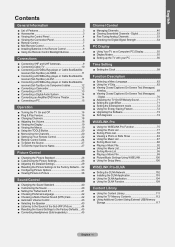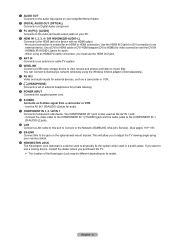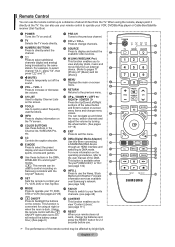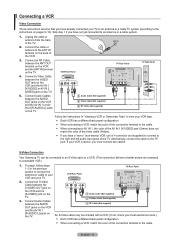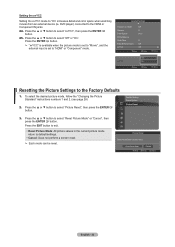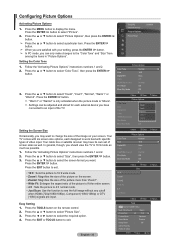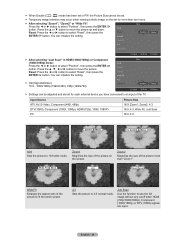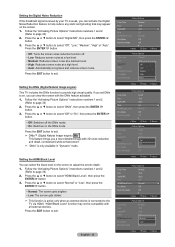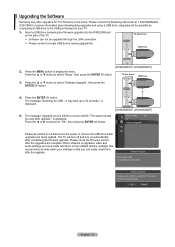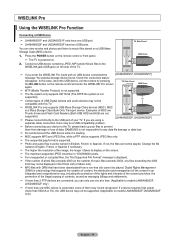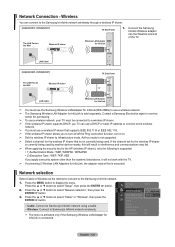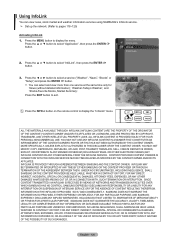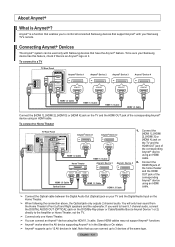Samsung LN52A850S1FXZA Support Question
Find answers below for this question about Samsung LN52A850S1FXZA.Need a Samsung LN52A850S1FXZA manual? We have 1 online manual for this item!
Question posted by lbeanpbu on August 21st, 2014
Samsung Ln52a850s1fxza Will Not Recognize Hdmi Inputs
The person who posted this question about this Samsung product did not include a detailed explanation. Please use the "Request More Information" button to the right if more details would help you to answer this question.
Current Answers
Related Samsung LN52A850S1FXZA Manual Pages
Samsung Knowledge Base Results
We have determined that the information below may contain an answer to this question. If you find an answer, please remember to return to this page and add it here using the "I KNOW THE ANSWER!" button above. It's that easy to earn points!-
General Support
... and connect the Audio Out jack on your TV to PC, Computer, DVI, HDMI 1, or HDMI. Control Panel. The Display dialog box appears. See below . Notes: Generally, If you have a 2007 or newer model, you have a combined HDMI/DVI input jack. In the Screen resolution area, move the slider to the optimum ... -
General Support
...Samsung monitors and LCD TVs. Using an audio cable with more than one end and an HDMI connector on one HDMI input jack, you may also need a PC audio out (stereo mini) jack on your ...;jack. other , connect the Audio Out jack on the front panel of a standard PC Video input jack, a DVI-D input jack, and an HDMI input jack are checked. The TV should press often has the words ... -
General Support
...panel of refresh rates. Samsung DLP TVs will work with a min-stereo plug on your TV. You can use an HDMI/DVI cable. That is 1024x768 except for attachment to the native resolution of a standard PC Video input jack, a DVI-D input jack, and an HDMI input...Audio In jacks on one HDMI jack, you can use your TV with an HDMI connector on one HDMI input jack on your TV. ...
Similar Questions
We Lost The Stand For Samsung Tv Ln52a850s1fxza. Where Can I Buy It?
We lost the stand for Samsung TV LN52A850S1FXZA. Where can I buy it?
We lost the stand for Samsung TV LN52A850S1FXZA. Where can I buy it?
(Posted by Anonymous-166831 3 years ago)
Hdmi Input Problems
Why won't the hdmi input show up even when I plug in an hdmi cord?
Why won't the hdmi input show up even when I plug in an hdmi cord?
(Posted by zykeria2003gaines 4 years ago)
Samsung Ln52a850s1fxza Tv Does Not Recognize Hdmi Inputs
samsung ln52a850s1fxza tv does not recognize hdmi inputs.
samsung ln52a850s1fxza tv does not recognize hdmi inputs.
(Posted by Rabbit1296 11 years ago)
What Channel Does The Tv Need To Be On With Hdmi Input?
(Posted by Dfisher 12 years ago)