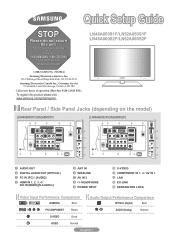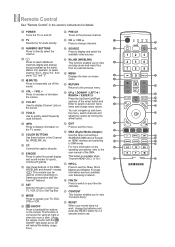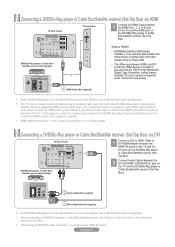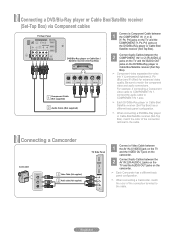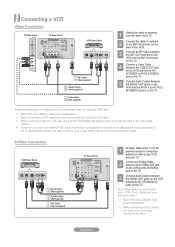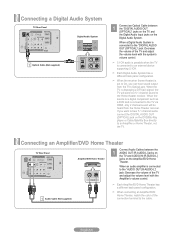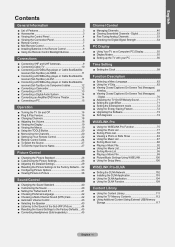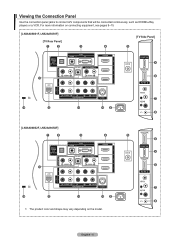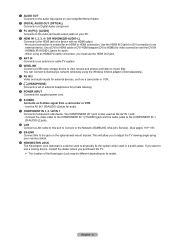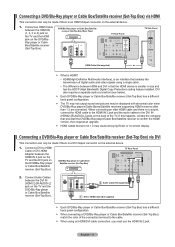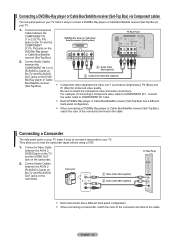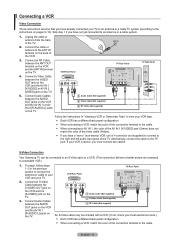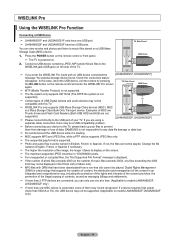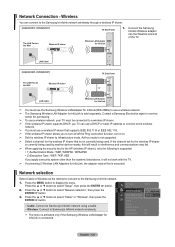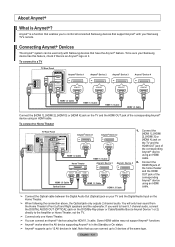Samsung LN52A850 Support Question
Find answers below for this question about Samsung LN52A850 - 52" LCD TV.Need a Samsung LN52A850 manual? We have 4 online manuals for this item!
Question posted by Rabbit1296 on August 1st, 2012
Samsung Ln52a850s1fxza Tv Does Not Recognize Hdmi Inputs
samsung ln52a850s1fxza tv does not recognize hdmi inputs.
Current Answers
Related Samsung LN52A850 Manual Pages
Samsung Knowledge Base Results
We have determined that the information below may contain an answer to this question. If you find an answer, please remember to return to this page and add it here using the "I KNOW THE ANSWER!" button above. It's that easy to earn points!-
General Support
... of their model numbers (for example, LN-S40 95 D, LN-S52 96 D) accept a 1080p television signal, and only through Component and HDMI input. Do Any Samsung LCD TVs Accept A 1080p Signal? 2009 LNxx B For the 2009 LCD TVs, all 5 series*, 6 series*, and 7 series TVs accept a 1080p signal through the PC input. In addition, they also accept a 1080p video... -
General Support
... TV using an HDMI/DVI-D cable. Turn on your laptop's video card to the DVI-D In jack on the front panel of a standard PC Video input jack, a DVI-D input jack, and an HDMI input ...video output. On the Volume Control dialog, use have a 2008 Samsung DLP, LCD, or Plasma TV with a min-stereo plug on one HDMI input jack, you must use (Volume Control, Wave, SW Synth, CD Player,... -
How To Attach Your LCD TV To A Laptop Computer SAMSUNG
... the connection, you have a combined HDMI/DVI input jack. Samsung TVs built before 2007 (LN-S series, LN-R series, LT-P series, etc.) have a 2007 Samsung LN-T LCD TV with an HDMI connector on one HDMI input jack, you can use the HDMI IN 1 jack to connect your TV to your laptop. How To Attach Your LCD TV To A Laptop Computer If your TV has a 15 pin D-sub...
Similar Questions
How To Set Tv Up In Uk If It's Baught In America?
we baught TV in America and now we took it back to Uk. Can you advised how to set it up. Because now...
we baught TV in America and now we took it back to Uk. Can you advised how to set it up. Because now...
(Posted by ivetutee 8 years ago)
Samsung Ln52a850s1fxza Will Not Recognize Hdmi Inputs
(Posted by lbeanpbu 9 years ago)
When I First Turn On My Tv, The Screen Is Smeared And Dificult To See Clearscree
(Posted by tachomolina 12 years ago)
Where Is The Power Button Loc
Ated On The Tv?
(Posted by damanadwo9 12 years ago)
Samsung 52' Lcd Lnt5265f X/xaa Vertical Lines.
Samsung 52" LCD LNT5265F X/XAA Vertical lines on right quarter of screen. About 1 1/2 " wide area of...
Samsung 52" LCD LNT5265F X/XAA Vertical lines on right quarter of screen. About 1 1/2 " wide area of...
(Posted by bournefm 12 years ago)