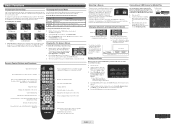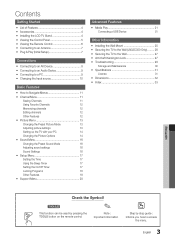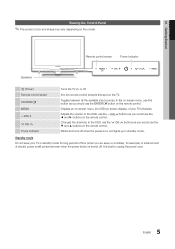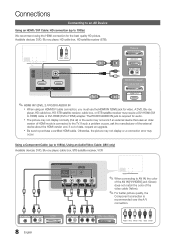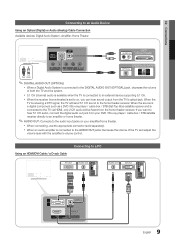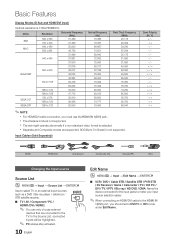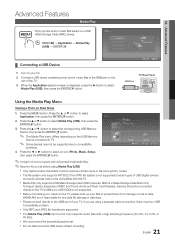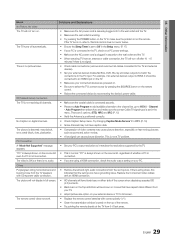Samsung LN32C350D1D Support Question
Find answers below for this question about Samsung LN32C350D1D.Need a Samsung LN32C350D1D manual? We have 6 online manuals for this item!
Question posted by zykeria2003gaines on January 5th, 2020
Hdmi Input Problems
Why won't the hdmi input show up even when I plug in an hdmi cord?
Current Answers
Answer #1: Posted by hzplj9 on January 5th, 2020 2:34 PM
You have to use a specific HDMI connection for input devices. Refer to page 8 for the information. DV1is used for input.
https://www.manualslib.com/manual/267913/Samsung-Ln26c350d1d.html#product-LN32C350D1D
Hope that helps.
Related Samsung LN32C350D1D Manual Pages
Samsung Knowledge Base Results
We have determined that the information below may contain an answer to this question. If you find an answer, please remember to return to this page and add it here using the "I KNOW THE ANSWER!" button above. It's that easy to earn points!-
General Support
...steps: Click the Start button, and then click Control Panel window, under Appearance and Personalization, click Adjust Screen Resolution...problem. HDMI to the PC In jack on its TVs. On some TVs, if you don't have a combined HDMI/DVI input jack. The correct HDMI input if you switch the source to a Windows computer using either : Use an audio cable with a min-stereo plug on one HDMI input... -
General Support
... the back of each device. You would face the same problem with either a DVI output jack using the appropriate input jack for a list of your monitor to watch. To use to use any of input is a catch. White Audio Cables: Component: DVI-D / HDMI to the RF or Cable In jack on your monitor does... -
General Support
... on it as a monitor for instructions on the front panel of your TV unless you can use to at...the bottom of a standard PC Video input jack, a DVI-D input jack, and an HDMI input jack are using an HDMI/DVI-D cable. To make the connection, ...fixes the problem. Most cost between $200 and $350. That is , a cable with a min-stereo plug on one end and an HDMI connector on ...
Similar Questions
What Controls The Front Panel Buttons On A Samsung Ln32c350d1d Tv
(Posted by FrCsaba 9 years ago)
Television Samsung Modelo Ln32c350d1d,lcd Se Pone Blanca La Pantalla
(Posted by rfrankj1 10 years ago)
Samsung Un65c6500vfxza 65' Flat Panel Tv Reviews
(Posted by motox1us 10 years ago)
Need Help Acquiring Screws For Samsung Tv (ln32c350d1d) To Mount On Panel Mount.
I purches a Samsung TV. I'm trying to mount it on my TV display case that comes with a TV panel moun...
I purches a Samsung TV. I'm trying to mount it on my TV display case that comes with a TV panel moun...
(Posted by samkmejia 12 years ago)
I Have The Samsung Ln32c540f2d Flat Screen Television. What Is The Vesa System
What is the vesa system that the Samsung LN32C540F2D uses? I want to buy a wall mount for it.
What is the vesa system that the Samsung LN32C540F2D uses? I want to buy a wall mount for it.
(Posted by sendme2cali 12 years ago)