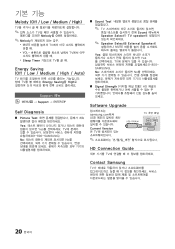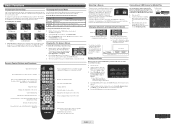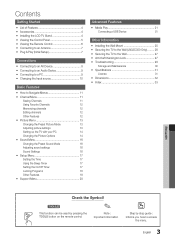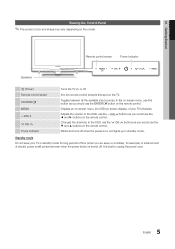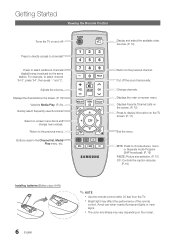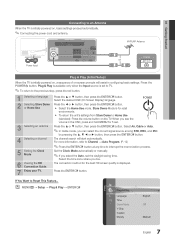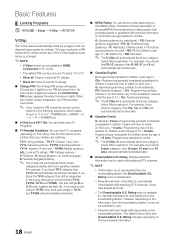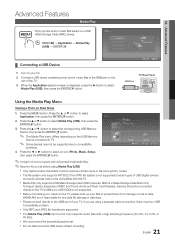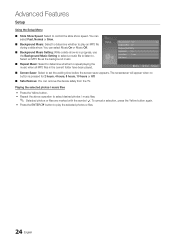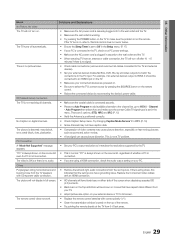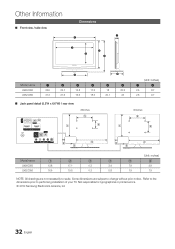Samsung LN32C350D1D Support Question
Find answers below for this question about Samsung LN32C350D1D.Need a Samsung LN32C350D1D manual? We have 6 online manuals for this item!
Question posted by FrCsaba on July 22nd, 2014
What Controls The Front Panel Buttons On A Samsung Ln32c350d1d Tv
The person who posted this question about this Samsung product did not include a detailed explanation. Please use the "Request More Information" button to the right if more details would help you to answer this question.
Current Answers
Related Samsung LN32C350D1D Manual Pages
Samsung Knowledge Base Results
We have determined that the information below may contain an answer to this question. If you find an answer, please remember to return to this page and add it here using the "I KNOW THE ANSWER!" button above. It's that easy to earn points!-
General Support
... a laptop and want to HDMI in Windows 98, ME, 2000, or XP, follow these steps: Click the Start button, and then click Control Panel window, under Appearance and Personalization, click Adjust Screen Resolution. On some TVs, if you have an older model - HDMI to HDMI (2007 or Newer Models) an HDMI IN jack and... -
General Support
... > Control Panel > Enter in the admin account name and password to begin , your player needs to be connected to your television and your...on your TV needs to the LAN terminal on the rear of certain items will open press and hold the [INFO] button on ... is no disc in Stop mode, press the MENU button. The TCP/IP Control Panel will not be set to update the firmware. System ... -
General Support
.... To ensure your TV works best with a window asking if you know can not attach your computer to a computer monitor you want to Settings , and then click Control Panel . Click OK on...The Display Settings window appears. On the next window, click the Monitor tab. OK button. The monitor blanks out, then redisplays with your computer, you should set to a computer ...
Similar Questions
Looking For A Replacement Power Button And Tv Touch Control Board?
Looking to buy a old Samsung LN40D550K1FXZA TV touch control board. If I can't find the board does a...
Looking to buy a old Samsung LN40D550K1FXZA TV touch control board. If I can't find the board does a...
(Posted by bendouglass29 1 year ago)
Where Is The Main Volume Control On A Samsung Tv Model # Ln32c350d1d
(Posted by asimmarial 9 years ago)
What Is The 4 Digit Remote Control Numbr For This Tv?
(Posted by margienspinner 12 years ago)
Need Help Acquiring Screws For Samsung Tv (ln32c350d1d) To Mount On Panel Mount.
I purches a Samsung TV. I'm trying to mount it on my TV display case that comes with a TV panel moun...
I purches a Samsung TV. I'm trying to mount it on my TV display case that comes with a TV panel moun...
(Posted by samkmejia 12 years ago)