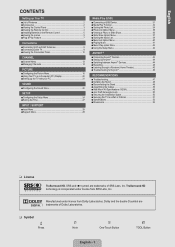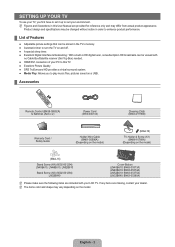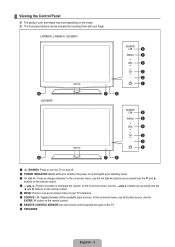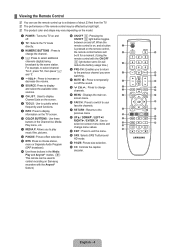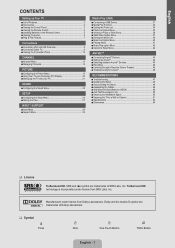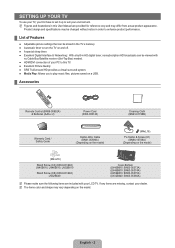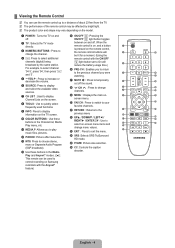Samsung LN32B640R3F Support Question
Find answers below for this question about Samsung LN32B640R3F.Need a Samsung LN32B640R3F manual? We have 7 online manuals for this item!
Question posted by margienspinner on December 12th, 2011
What Is The 4 Digit Remote Control Numbr For This Tv?
The person who posted this question about this Samsung product did not include a detailed explanation. Please use the "Request More Information" button to the right if more details would help you to answer this question.
Current Answers
Related Samsung LN32B640R3F Manual Pages
Samsung Knowledge Base Results
We have determined that the information below may contain an answer to this question. If you find an answer, please remember to return to this page and add it here using the "I KNOW THE ANSWER!" button above. It's that easy to earn points!-
General Support
...television reception, which is completed, depending on the headset. This is available only when the phone and the headset are compliant with Bluetooth version 1.1 or higher specification and support Advanced Audio Distribution profile, Audio Video Remote control...the limits of a Class B digital device, pursuant to part 15 of...a dealer or an experienced radio/TV technician for the headset on .... -
How To Program The DVD Player's Remote Control To Operate The TV SAMSUNG
...'s Remote Control To Operate The TV Programming The Remote To program the DVD player's remote control to operate a TV, the TV brand codes will be listed in your brand of the codes listed allows your DVD player's remote to control your TV, then the remote is now programmed. If the TV stays on the TV, and then aim the DVD player's remote control at the TV... -
General Support
...does cause harmful interference to radio or television reception, which the receiver is equipped ...been connected with limits for Class B digital device, pursuant to part 15 of...profile to be able to activate the "remote control" Federal Communication Connection (FCC) Statement: ...directly. Consult the dealer or an experienced radio/TV techniciaion for the first time. Afterward ...
Similar Questions
Television Problem
When I 1st purchased the is Tv there was a full huge black square box right in the center/ middle of...
When I 1st purchased the is Tv there was a full huge black square box right in the center/ middle of...
(Posted by tonywilliams1127 5 years ago)
How Do You Use The Tv Without The Remote Control?
where is the on/ off button, volume control, channel selector on the tv ? The model is LN40C530F1FXZ...
where is the on/ off button, volume control, channel selector on the tv ? The model is LN40C530F1FXZ...
(Posted by kenphi 8 years ago)
Remote Control Replacement
I need a replacement remote for our Samsung 55 inch tv remote model # of TV is UN55B8000XFXZA. Pleas...
I need a replacement remote for our Samsung 55 inch tv remote model # of TV is UN55B8000XFXZA. Pleas...
(Posted by donnaduck58 10 years ago)
Remote Control For Tv Samsung Lns3251dx/xaa
I am looking for remote control for this tv and how much will it cost and how to order
I am looking for remote control for this tv and how much will it cost and how to order
(Posted by lovllien 11 years ago)