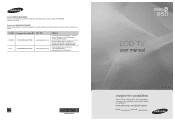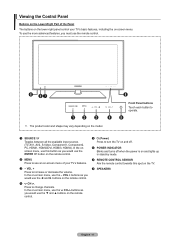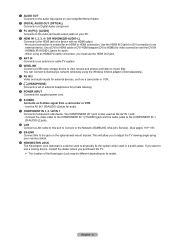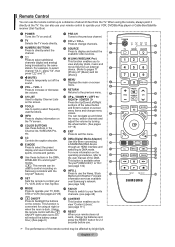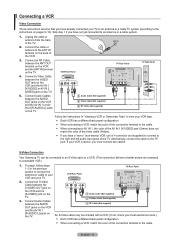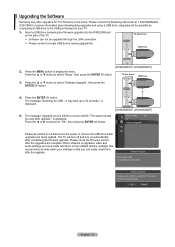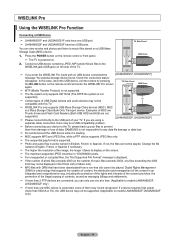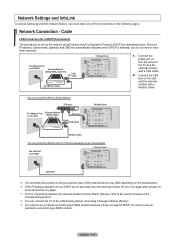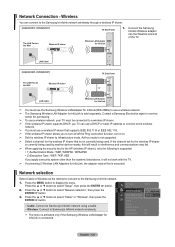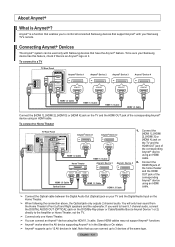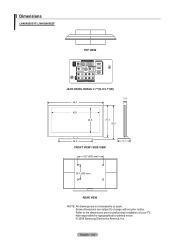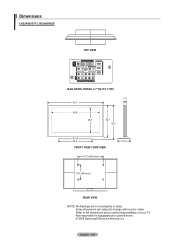Samsung LN52A850S1FXZA Support Question
Find answers below for this question about Samsung LN52A850S1FXZA.Need a Samsung LN52A850S1FXZA manual? We have 1 online manual for this item!
Question posted by Anonymous-166831 on September 6th, 2020
We Lost The Stand For Samsung Tv Ln52a850s1fxza. Where Can I Buy It?
We lost the stand for Samsung TV LN52A850S1FXZA. Where can I buy it?
Current Answers
Answer #1: Posted by Odin on September 6th, 2020 9:09 AM
If you can't get the stand directly from the manufacturer (use the contact information here--https://www.contacthelp.com/samsung/customer-service), ask for a part number, and (with or without a part number) try http://www.shopjimmy.com/ or http://www.tvserviceparts.com. A good selection is also available at https://www.amazon.com/s/ref=nb_sb_noss?url=search-alias%3Daps&field-keywords=tv+stand+base+pedestal+. You may also want to consider the applicable suggestions at this previous answer.
Hope this is useful. Please don't forget to click the Accept This Answer button if you do accept it. My aim is to provide reliable helpful answers, not just a lot of them. See https://www.helpowl.com/profile/Odin.
Related Samsung LN52A850S1FXZA Manual Pages
Samsung Knowledge Base Results
We have determined that the information below may contain an answer to this question. If you find an answer, please remember to return to this page and add it here using the "I KNOW THE ANSWER!" button above. It's that easy to earn points!-
General Support
... buzz when you do not rest against the back panel and see if any cables are resting against the metal back cover of the TV to the TV and see if that altitude. However, the loud ...arrange for service, please click here to operate a Plasma TV above . Stand at that reduces the buzzing. If you operate the TV below 6500 feet. repositioning the cables does not reduce the buzzing,... -
General Support
...-S4096D LN-S4689D To see if your television has Wiselink or Wiselink Pro, find your TV's model number is not listed, it does... not have Wiselink. Wiselink LN-T466F 2006 HL-S4266W HL-S4666W HL-S7178W HL-S5679W HL-S5086W HL-S5686W HL-S6186W HL-S5087W HL-S5687W HL-S6187W HL-S5088W HL-S5688W HL-S6188W 9 Series - Wiselink Pro LN46A850S1FXZA LN52A850S1FXZA... -
How To Assemble The Ultra Slim Stand SAMSUNG
Product : Televisions > LED TV > How To Assemble The Ultra Slim Stand UN46B7000WF 5317.
Similar Questions
Samsung Ln52a850s1fxza Will Not Recognize Hdmi Inputs
(Posted by lbeanpbu 9 years ago)
Is There A Reset Button On Back Of Tv Or In The Settings?
i have a line directly in middle of tv from top to bottom .
i have a line directly in middle of tv from top to bottom .
(Posted by rowrou22 10 years ago)
Samsung Un65c6500vfxza 65' Flat Panel Tv Reviews
(Posted by motox1us 10 years ago)
I Have The Samsung Ln32c540f2d Flat Screen Television. What Is The Vesa System
What is the vesa system that the Samsung LN32C540F2D uses? I want to buy a wall mount for it.
What is the vesa system that the Samsung LN32C540F2D uses? I want to buy a wall mount for it.
(Posted by sendme2cali 12 years ago)